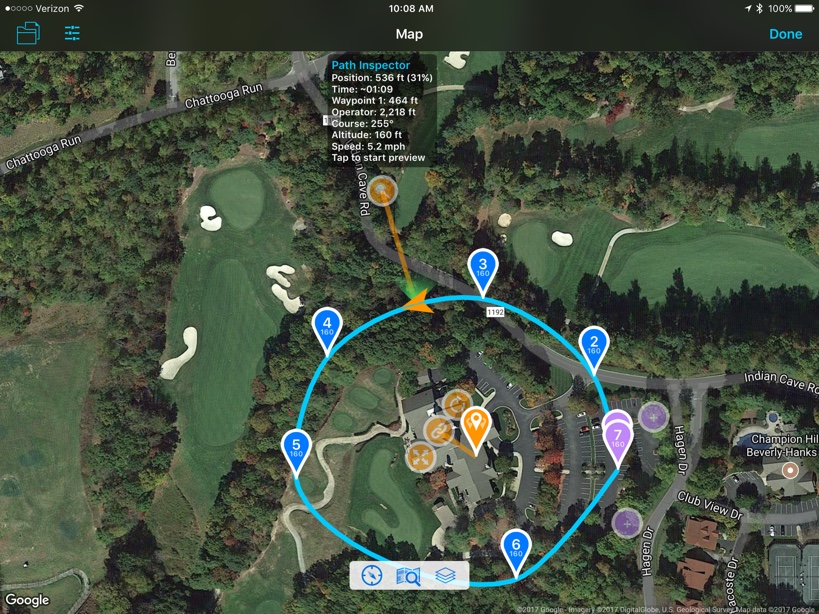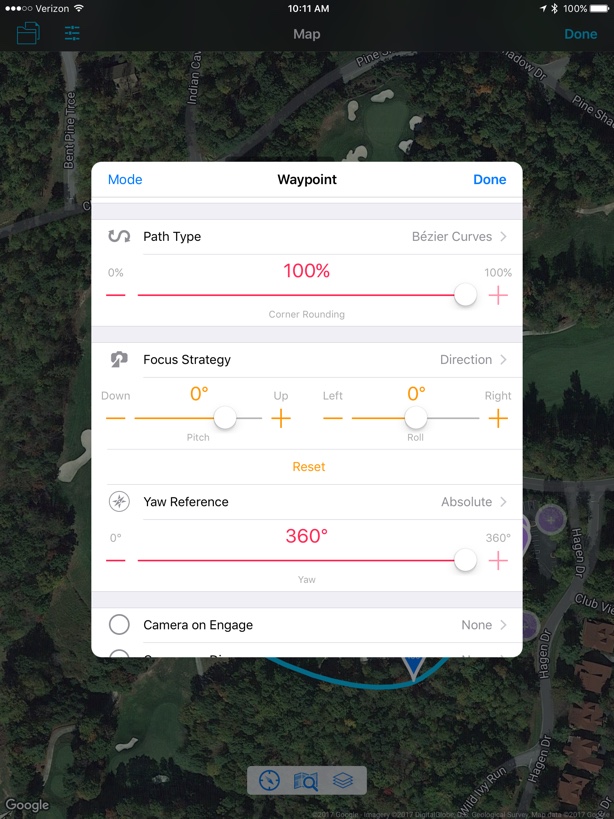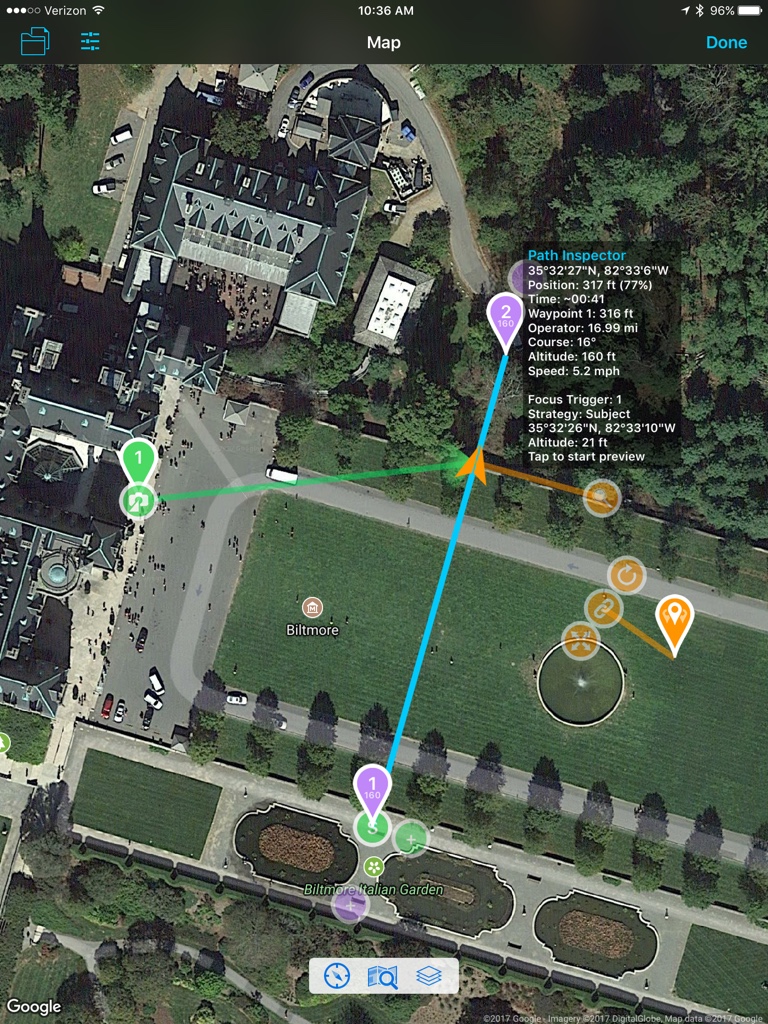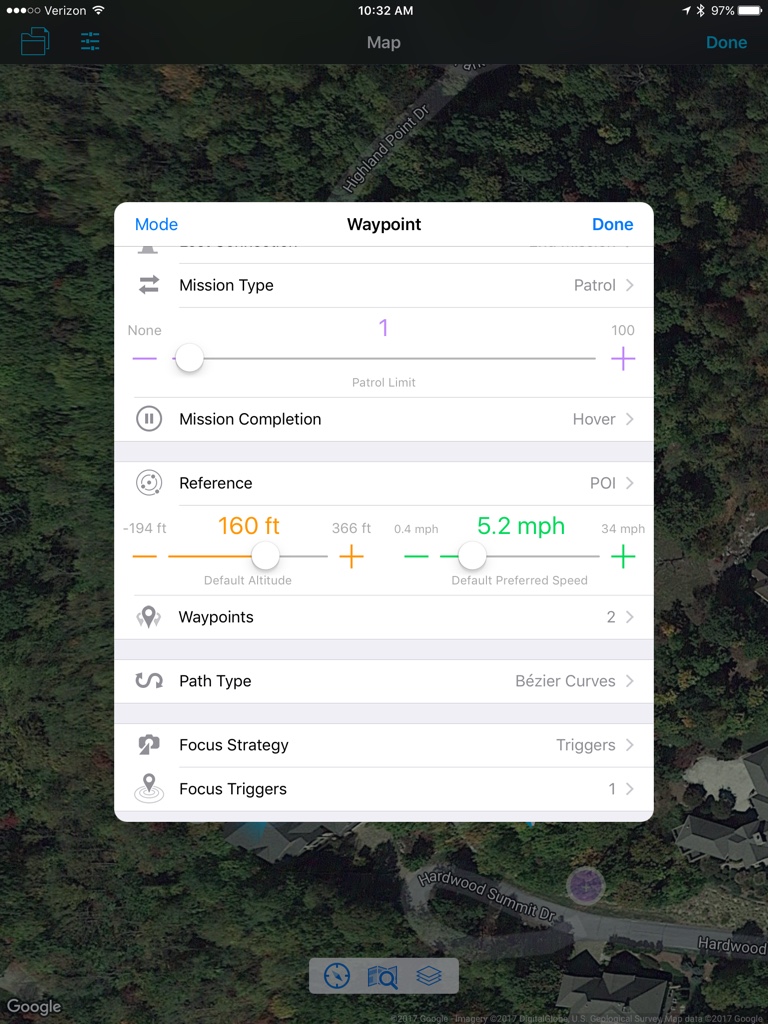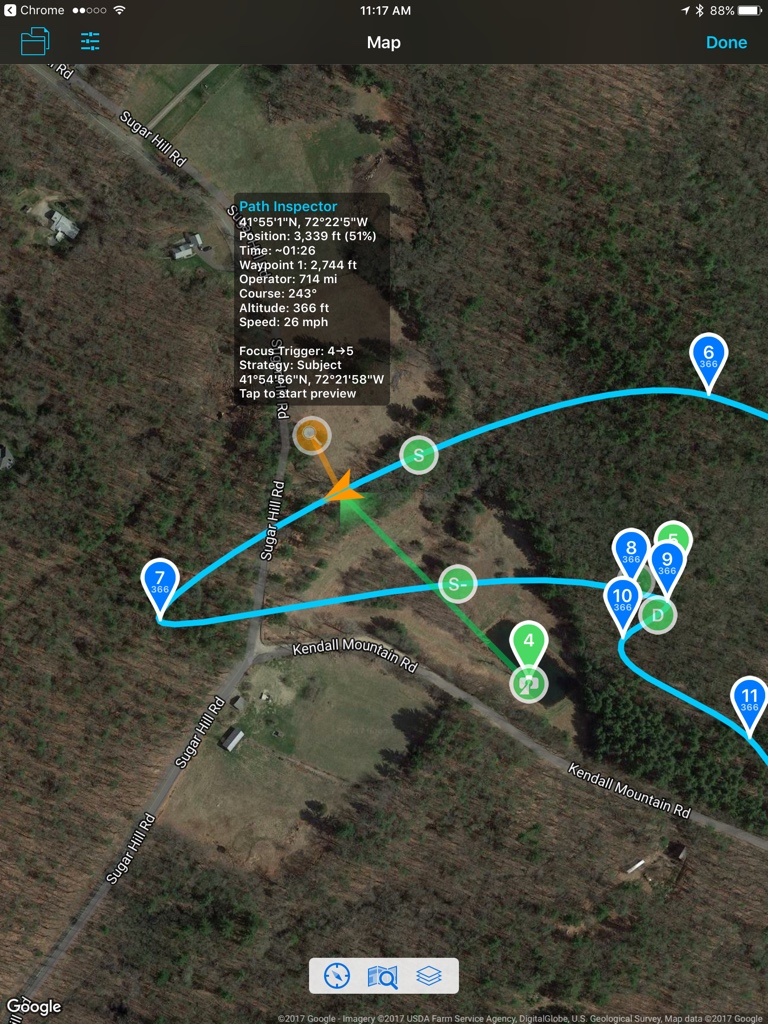While planning a waypoint mission, when using the flight path inspector my aircraft doesn't turn to face the POI (focus point) like it should. It keeps facing forward along the path even though the lines connecting the focus triggers and focus points are displayed like they're supposed to. My focus strategy is set to triggers and not direction.
Would someone running 4.1 check this and see if this is a bug or if I'm doing something wrong? This should be really simple!
Thanks!
Would someone running 4.1 check this and see if this is a bug or if I'm doing something wrong? This should be really simple!
Thanks!