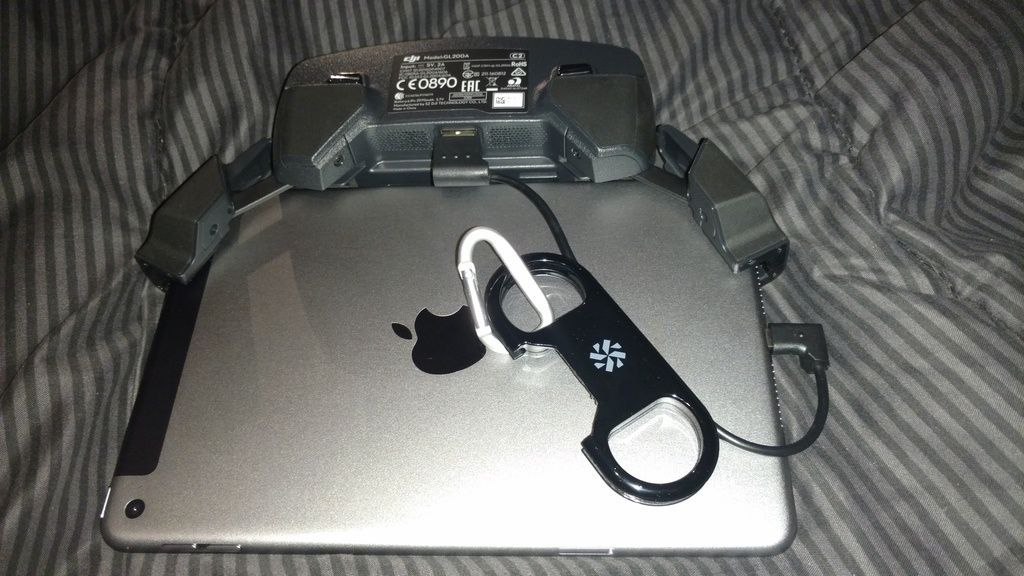- Joined
- Apr 3, 2017
- Messages
- 7
- Reactions
- 4
- Age
- 45
I'm looking for a little advice on an issue I've had multiple times with the DJI App and my smartphone. I have a Motorola Droid Turbo 2 phone running on Verizon service. I have had multiple incidents where the app completely shuts down on my phone. A quick click and the app is back up and running. It connects right away again. In general, I don't have any other issues with the phone. Needless to say, when the app shuts down I go into panic mode. I'm still fairly new to drone flying so I don't venture out too far. But this past weekend I was far enough away and the app shut down. Kinda spooked me a bit! I'm not sure I want to go much further away until I have a resolution to this issue. I have deleted and reloaded the app a couple times with no changes. I'm at a loss. I am interested in stepping up to a tablet in order to better see what images/video I'm capturing. Correct me if I'm wrong, it appears that the ipad mini 4 will fit into the standard controller? I would prefer to not cover up the remote screen whatsoever. Any suggestions for a table that would work would be greatly appreciated! I also want to find a resolution to the phone issue as I'm sure there will still be times I don't want to run with a tablet.