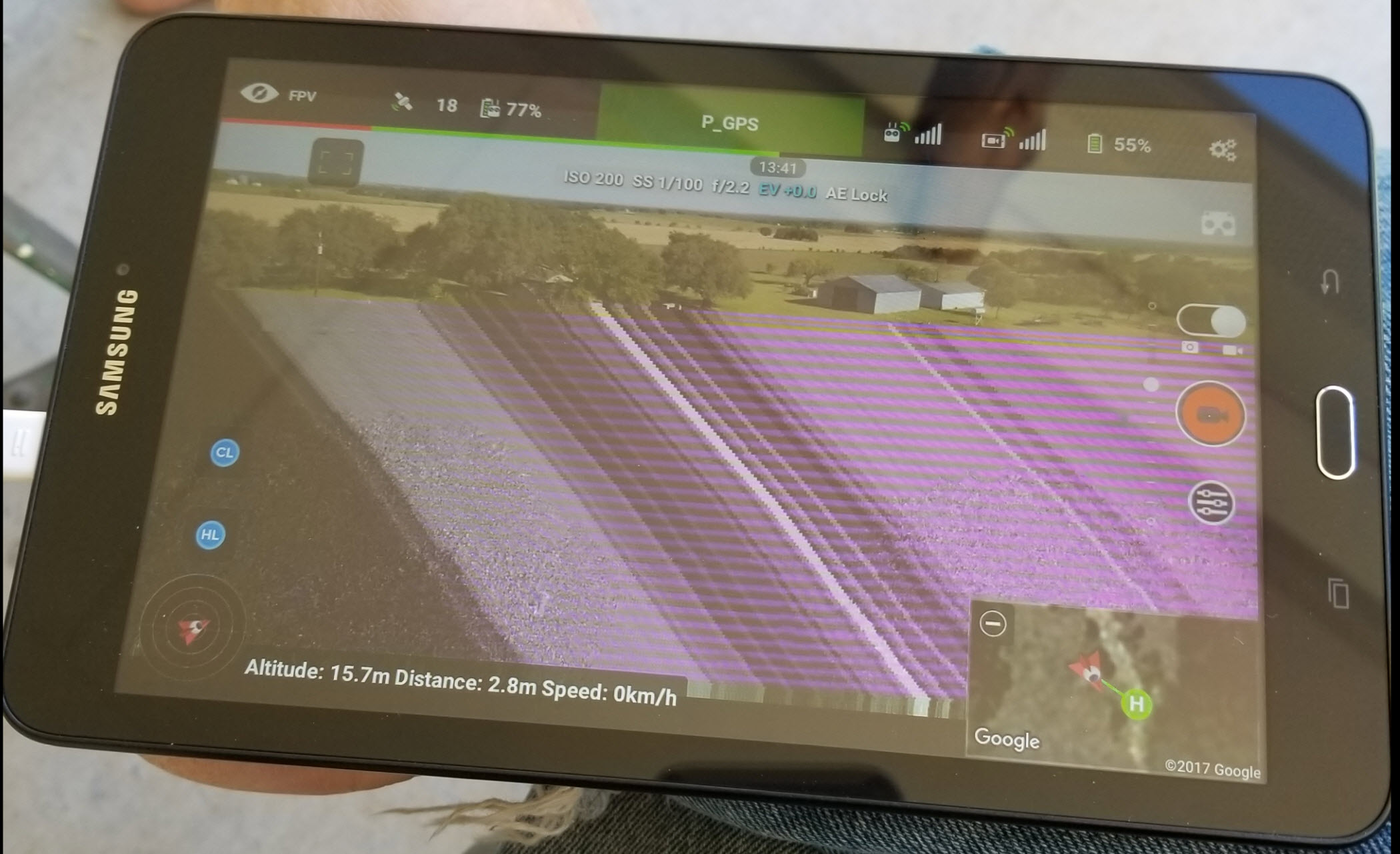- Joined
- Apr 2, 2017
- Messages
- 7
- Reactions
- 2
- Age
- 62
My DJI Go 4 app camera view is messed up. Any movement or use will get the android tablet (8" Android Insignia) app screen all blurry and pixilated. I know it's not the Mavic as I can look at the on board recordings and they are perfect, the ones on the app are messed up so I'm guessing the video is not getting transmitted correctly. The HD icon is showing strong so not sure whats wrong. Any ideas would be appreciated.