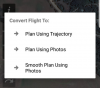Let s have a Drone Harmony Specify thread
I posed the following Q about another Mission app
One trap with pre flying routes and recording WPTs is it is very easy to overlook the drones flight path between WPTs. It only records WPTs and POIs and not the path that you fly.
So if you put a WPT at a tree you want to look at beside a building , then fly around the building to another tree and drop a second WPT, the mavic will fly directly across or into the building instead of following your flown path around it. Fine if you consider this and place appropriate WPTs. Not fine if you forget!
The Drone Harmony team have kindly explained how their app offers a solution.
+++++++++++++++++++++++++++++++++++++++++++++++++++++++++++++++++++++++
Hello pilots,
We love your interesting discussion! Hope you don't mind us joining in and learn from your experiences so that we can further improve the Drone Harmony Mission Planner. We certainly will put efforts into providing a better solution for farm scans and your feedback will help us tremendously in doing so. Thanks for that!
Logger, in your post you mention the problem of recording a flight path between WPTs for which we offer a solution:
Thanks again and happy flying!
DH Team
I posed the following Q about another Mission app
One trap with pre flying routes and recording WPTs is it is very easy to overlook the drones flight path between WPTs. It only records WPTs and POIs and not the path that you fly.
So if you put a WPT at a tree you want to look at beside a building , then fly around the building to another tree and drop a second WPT, the mavic will fly directly across or into the building instead of following your flown path around it. Fine if you consider this and place appropriate WPTs. Not fine if you forget!
The Drone Harmony team have kindly explained how their app offers a solution.
+++++++++++++++++++++++++++++++++++++++++++++++++++++++++++++++++++++++
Hello pilots,
We love your interesting discussion! Hope you don't mind us joining in and learn from your experiences so that we can further improve the Drone Harmony Mission Planner. We certainly will put efforts into providing a better solution for farm scans and your feedback will help us tremendously in doing so. Thanks for that!
Logger, in your post you mention the problem of recording a flight path between WPTs for which we offer a solution:
- Record the manual flight (for explicit WP's take a picture at each WP location)
- Transform the recorded flight with the magic wand tool (appears on the left side once you select your recorded flight) - it provides you with three options for the flight plan creation:
- Use only the pictures (WP's): DH will create a smooth path that goes through your recorded WP's. On that smooth path DH will create new WPs and it will also include your recorded WPs.
- Use the recorded path: DH will distribute new WPs on your recorded path.
- Use the recorded path and WP's: DH will distribute new WPs on your recorded path and make sure that your recorded WPs are included.
Thanks again and happy flying!
DH Team