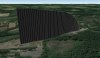- Joined
- Feb 22, 2017
- Messages
- 9
- Reactions
- 1
- Age
- 50
Hi guys. I am trying to program a flight in litchi for a flatland image...
I would like to program this instead of freehand fly it because the drone should fly in more of a straight line than I can control it. My questions for this flight is.
Is it better to plan a flight with just a start and end point or should I do it with waypoints so the drone can stop to take the image?
I don't understand the gimbal pitch setting in the hub. How should I set this up?
Any thoughts on how to do this? Thanks
I would like to program this instead of freehand fly it because the drone should fly in more of a straight line than I can control it. My questions for this flight is.
Is it better to plan a flight with just a start and end point or should I do it with waypoints so the drone can stop to take the image?
I don't understand the gimbal pitch setting in the hub. How should I set this up?
Any thoughts on how to do this? Thanks