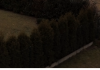I see many users discussing randomly about this settings and guess we should discuss in details here.
So well, after the new update, the dLog is really very detailed now and I'm getting amazing results now on dLog.
My sharpness contract and saturation is set to -1-1-1.
But I find many users saying -1-3-3, but I tried today with the new dLog and it looks like camcorder . Yeew.
So what do you use it and what settings you have kept it ?
So well, after the new update, the dLog is really very detailed now and I'm getting amazing results now on dLog.
My sharpness contract and saturation is set to -1-1-1.
But I find many users saying -1-3-3, but I tried today with the new dLog and it looks like camcorder . Yeew.
So what do you use it and what settings you have kept it ?