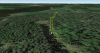Hey,
Drone “drifted”/flew into a side of a building at speed. Sideways.
Have been having incessant remote beeping noises for the last month. Since last update. It goes after remote calibration, but always comes back. Also did an IMU calib, with same result, solved for a few flights.
The drone also drifts back. When I do remote calibrations, I could see the remote going back on its own (24%). Then restart drone and no response at all for 20 secs or so. Just hovering.
Finally, took it to official DJI store, they had a quick look and said it seemed ok. Of course,
No beeping that time.
Tried it that evening, beeping. Which I videoed. When outside to see if it drifts, about 15m up, BAM, into the side of a building.
Who can check my logs please? No problems at all for 1st year, no crashes, nada.
Many thanks
Drone “drifted”/flew into a side of a building at speed. Sideways.
Have been having incessant remote beeping noises for the last month. Since last update. It goes after remote calibration, but always comes back. Also did an IMU calib, with same result, solved for a few flights.
The drone also drifts back. When I do remote calibrations, I could see the remote going back on its own (24%). Then restart drone and no response at all for 20 secs or so. Just hovering.
Finally, took it to official DJI store, they had a quick look and said it seemed ok. Of course,
No beeping that time.
Tried it that evening, beeping. Which I videoed. When outside to see if it drifts, about 15m up, BAM, into the side of a building.
Who can check my logs please? No problems at all for 1st year, no crashes, nada.
Many thanks