Yesterday I shot this 8K hyperlapse going out over the San Francisco Bay at sunset, with the Golden Gate Bridge in the background. It took 15 minutes of flight time. What I'm looking for feedback on, is the post production pan and zoom I did on this clip:
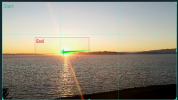
Assuming a 4K export, I was hoping that the 8K resolution would allow me to achieve this level of zoom without losing noticeable quality. What do you think? In this Youtube video, you can hit the pause button and use the scrub bar to look at a frame at the beginning, and compare the visual quality with a frame towards the end.









