I am working on a project where I am blanketing the Island I live on with aerial panos. I have 40 completed so far and probably have another 20-25 to go. Certain parts of the island are no fly due to A National Wildlife Refuge. This was all done with my Mavic 2 Pro. Comments are welcome.
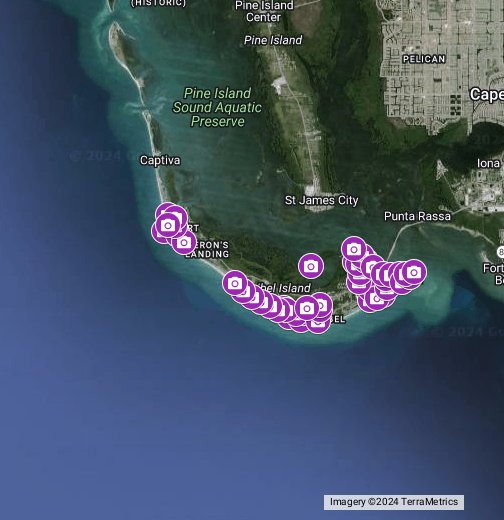
You are using an out of date browser. It may not display this or other websites correctly.
You should upgrade or use an alternative browser.
You should upgrade or use an alternative browser.
A Collections Of 360° Panos
- Thread starter sancap
- Start date
Dedal
Well-Known Member
I'm gonna leave commenting for the others, all I can do is commend your effort. This is great.
Thanks!
Lens
Well-Known Member
snapdog
Well-Known Member
This is great stuff. I am working with landscape pans and would be grateful for your advice such as: what is your preferred altitude for image acquisition, the stitching software that you are using and what kind of output, and (for your web site) what host are you using that allows posting of the high resolution of your images?
Thanks,
Howard
Thanks,
Howard
This is great stuff. I am working with landscape pans and would be grateful for your advice such as: what is your preferred altitude for image acquisition, the stitching software that you are using and what kind of output, and (for your web site) what host are you using that allows posting of the high resolution of your images?
Thanks,
Howard
Thanks! For these panos I chose 350 feet. For stitching I use PTGui and AutoPano Pro which is no longer available. After stitching I use photoshop to correct the missing part of the sky. After i complete the sky I bring the jpg file into another program that is no longer available called PanoTour Pro. In that program I can add a description, hot points and logos if needed. I then upload the 2 files it creates to my Amazon S3 server which creates a URL that can be easily shared.
Aaron24
Well-Known Member
WOW this is awesome, can you please point me to a thorough tutorial showing how you can do this. I have a Mavic 2 Zoom and would love to put together some of these.
CraigObe
Active Member
Cool! A couple of questions. If you are using the Automated M2P 360° Pano mode, are you saving the originals as JPG or DNG? Have you found the camera created Pano image to be too low in quality to use? Are you using the PTGui export to web for the final output? Have you tried PanoramaStudio 3 Pro? It has a similar interactive mapping feature integrated into the interface for only $80. No affiliation. Just a happy customer.Thanks! For these panos I chose 350 feet. For stitching I use PTGui and AutoPano Pro which is no longer available. After stitching I use photoshop to correct the missing part of the sky. After i complete the sky I bring the jpg file into another program that is no longer available called PanoTour Pro. In that program I can add a description, hot points and logos if needed. I then upload the 2 files it creates to my Amazon S3 server which creates a URL that can be easily shared.
PanoramaStudio 4 Pro | PanoramaStudio Panorama Software
Cool! A couple of questions. If you are using the Automated M2P 360° Pano mode, are you saving the originals as JPG or DNG? Have you found the camera created Pano image to be too low in quality to use? Are you using the PTGui export to web for the final output? Have you tried PanoramaStudio 3 Pro? It has a similar interactive mapping feature integrated into the interface for only $80. No affiliation. Just a happy customer.
PanoramaStudio 4 Pro | PanoramaStudio Panorama Software
www.tshsoft.de
I am shooting in RAW then converting to jpg in photoshop. I do use the automated pano mode in the go4 app but do not use the pano it creates. I just take the stills created. I have not tried Panorama Studio, I will check it out.
I use Panotour pro to output the data for the web.
Lens
Well-Known Member
I use the mapping mode in PanoramaStudio 3 Pro, and did try shooting DNG, but PS3P can't read the M2P DNG metadata for the GPS location, so I switched back to using jpgs only, and still have excellent results, without doing a bunch of copying and pasting from the created jpg.. Flat lighting works best, on clear overcast days, so no hot spots. The M2P camera-created pano with stitched ceiling is great for seeing how the pano worked out, and is often good enough on its own, unless you want to be able to zoom in with finer detail, as I do. I set the output quality to 100% which results in a 75MB output file.Hi GadgetGuy, I use PanoramaStudio 3 Pro and I am very happy with the results. I shoot RAW and convert to jpg using DxO PhotoLab 3. Still working on the right settings under different lighting conditions but have had some good results
Thanks for clarifying. Same here, except I use jpg for the 26 stills. My one gripe with Panorama Studio 3 Pro is that the google map can't be used full screen, which your Panotour Pro interface offers. Too bad it isn't available any more.I am shooting in RAW then converting to jpg in photoshop. I do use the automated pano mode in the go4 app but do not use the pano it creates. I just take the stills created. I have not tried Panorama Studio, I will check it out.
I use Panotour pro to output the data for the web.
Similar threads
- Replies
- 10
- Views
- 388
- Replies
- 22
- Views
- 2K
- Replies
- 1
- Views
- 1K
- Replies
- 41
- Views
- 7K
DJI Drone Deals
1. Mini 2
2. Mini 3 Pro
3. Mini 4 Pro
4. Air 2s
5. Air 3
6. Avata 2
7. Mavic 3 Pro
8. Mavic 3 Classic
2. Mini 3 Pro
3. Mini 4 Pro
4. Air 2s
5. Air 3
6. Avata 2
7. Mavic 3 Pro
8. Mavic 3 Classic
New Threads
-
-
-
RC-N2 vs RC-2 controller for quickly taking photos into iPhone for inspections
- Started by zimm
- Replies: 5
-
-











