Need a tip on how to draw the green box around myself to do an active track with my Mavic Air 2. Most of the time when I try to do it all I get accomplished is moving the gimble around, since it is a very similar action on the screen of my I pad mini.
You are using an out of date browser. It may not display this or other websites correctly.
You should upgrade or use an alternative browser.
You should upgrade or use an alternative browser.
Active track help needed
- Thread starter Tweeter
- Start date
A.O.
Well-Known Member
This and the interval of time between when the finger is touched to the screen and finger movement. So an immediate diagonal movement after touching the screen should start the drawing of the box. If you press and hold too long you may see the gimbal tilt indicator appear, in which case just lift your finger and try again.Use your finger to drag a box down over you. Touching and dragging up moves the gimble about.
If you still don;t have the magic touch to select the target, you can try enabling "Target Scanning" and the Fly app will identify and highlight targets you can track.
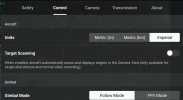
Thanks for those great tips.This and the interval of time between when the finger is touched to the screen and finger movement. So an immediate diagonal movement after touching the screen should start the drawing of the box. If you press and hold too long you may see the gimbal tilt indicator appear, in which case just lift your finger and try again.
If you still don;t have the magic touch to select the target, you can try enabling "Target Scanning" and the Fly app will identify and highlight targets you can track.
View attachment 122754
Similar threads
- Replies
- 9
- Views
- 379
- Replies
- 0
- Views
- 1K
- Replies
- 10
- Views
- 2K
DJI Drone Deals
1. Mini 2
2. Mini 3 Pro
3. Mini 4 Pro
4. Air 2s
5. Air 3
6. Avata 2
7. Mavic 3 Pro
8. Mavic 3 Classic
2. Mini 3 Pro
3. Mini 4 Pro
4. Air 2s
5. Air 3
6. Avata 2
7. Mavic 3 Pro
8. Mavic 3 Classic
New Threads
-
3 Back with another boat video, 64' Motor Yacht
- Started by AlecGB
- Replies: 0
-
Air 3 An Exquisite Sunrise at Tobay Beach | HERE COMES THE SUN | Project Arjun
- Started by projectarjun
- Replies: 0
-
MAVIC AIR 2 (DRONE ONLY) NEW IN BOX UNOPENED. $535 SHIPPED (USA ONLY)
- Started by SHAWNEROO
- Replies: 2
-
-











