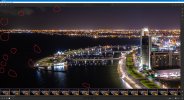First of all, hello guys! I am new here.
So whenever I take a photo at night, (usually a long exposure), I get these weird artifacts throughout the image, making every image pretty much unusable unless I go in and apply spot healing to every image. In the sky it can look like stars, aside from some of these artifacts being green, blue and other colors. As you can see, it also appears in dark areas of the image.
This isn't the first time that this has happened. The last several times I have attempted to make hyperlapses at night, I can only use the footage that is auto created in DJI Fly, because all photos have these artifacts. These artifacts also appear on the exported JPGs.
The other issue not pictured here is a purplish hue bordering both the top and the bottom of the image. This also appears in every image. My guess is the drone is capturing its own lighting from the long exposure. Is this the case? Is this a known issue? Is this a software issue with DJI Fly and hyperlapse? Or is something wrong with my drone?
So whenever I take a photo at night, (usually a long exposure), I get these weird artifacts throughout the image, making every image pretty much unusable unless I go in and apply spot healing to every image. In the sky it can look like stars, aside from some of these artifacts being green, blue and other colors. As you can see, it also appears in dark areas of the image.
This isn't the first time that this has happened. The last several times I have attempted to make hyperlapses at night, I can only use the footage that is auto created in DJI Fly, because all photos have these artifacts. These artifacts also appear on the exported JPGs.
The other issue not pictured here is a purplish hue bordering both the top and the bottom of the image. This also appears in every image. My guess is the drone is capturing its own lighting from the long exposure. Is this the case? Is this a known issue? Is this a software issue with DJI Fly and hyperlapse? Or is something wrong with my drone?