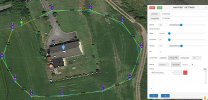Hi Guys,
I'm using the Air2S and have started experimenting with Litchi (had typically used DJI Go App)
I know the Litchi support for Air2S has only in recent months been released (and it possible still is in beta) ?
When I started the Litchi app I got a popup warning was along the lines of there is a known gimbal issue which will be addressed - so this may well be my issue
AfterI do my POI/orbit, when I look at the recorded video (from the SD card, it's an sd extreme one) the POI isn't too smooth (i.e. like it would be super smooth doing the same in DJI Go) and is a little sideways jerky - is this the same "gimbal" issue that's referenced when I start the app ?
Also does anyone know when we might expect the issue to be fixed?
Any thoughts/guidance would be great!
Thanks Ro
I'm using the Air2S and have started experimenting with Litchi (had typically used DJI Go App)
I know the Litchi support for Air2S has only in recent months been released (and it possible still is in beta) ?
When I started the Litchi app I got a popup warning was along the lines of there is a known gimbal issue which will be addressed - so this may well be my issue
AfterI do my POI/orbit, when I look at the recorded video (from the SD card, it's an sd extreme one) the POI isn't too smooth (i.e. like it would be super smooth doing the same in DJI Go) and is a little sideways jerky - is this the same "gimbal" issue that's referenced when I start the app ?
Also does anyone know when we might expect the issue to be fixed?
Any thoughts/guidance would be great!
Thanks Ro