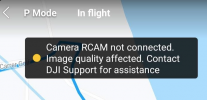I have had the Air2s for over a month. I have about 30 flights with in, zero issues until today.
Yesterday I updated the Fly app when I was prompted (yet again). I also updated all firmware on AC and batteries.
Today when flying around my neighborhood about 4 minutes into flight at about 200 meters away the Fly app camera disconnected. I received a message about the disconnect and it asked if I would like to RTH which I answered yes.
Fortunately it accepted the command and the craft proceeded home and came to a hover 1 meter above pad saying unable to land due to unsafe conditions requiring me to down stick to complete the landing.
During the return home the app was updating the distance and altitude readings but the camera never did connect again until I powered everything down and up again.
This is extremely concerning to me. Considering I have had to update this device almost daily I am questioning DJI's reasoning to fold new aircraft into the current app. Every time the M3 gets a new feature they potentially create problems for other crafts by updating software that did not have issues prior.
Yesterday I updated the Fly app when I was prompted (yet again). I also updated all firmware on AC and batteries.
Today when flying around my neighborhood about 4 minutes into flight at about 200 meters away the Fly app camera disconnected. I received a message about the disconnect and it asked if I would like to RTH which I answered yes.
Fortunately it accepted the command and the craft proceeded home and came to a hover 1 meter above pad saying unable to land due to unsafe conditions requiring me to down stick to complete the landing.
During the return home the app was updating the distance and altitude readings but the camera never did connect again until I powered everything down and up again.
This is extremely concerning to me. Considering I have had to update this device almost daily I am questioning DJI's reasoning to fold new aircraft into the current app. Every time the M3 gets a new feature they potentially create problems for other crafts by updating software that did not have issues prior.