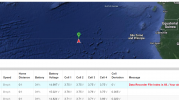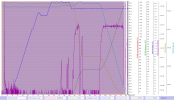Really need help on this one - only had the drone 6 days - 50min flight time.
I have attached the DJI Flight record.
At a distance of ~490m i get a few sudden errors which I could not gather/read fast enough because it was flicking on and off however, it started the RTH count down and within 3 seconds the red Aircraft disconnected from RC error came up. At this point I thought it was either going to return or reconnect to the RC so I waited - neither happened.
I know for a fact my setting was set to RTH as failsafe option as this was the reason I even bought a drone.
I have tried to claim this under warranty as 1. it did not RTH 2. drone is losing being disconnected from RC even with full GPS and satellite signals?
I am new the drone flying obviously, am I right in thinking this is a technical issue with the drone?
Below is the response I received when I lodged the warranty and sent flight data. Now awaiting their response to what I have mentioned.
--------------------------------------------------------------
Dear Customer,
Thanks for your patience.
This is Dora from the data analysis team, and I will be assisting you on this case from now on for related inquiries about data analysis.
For your case CAS-8594730-N1Y1V6, we have finished the analysis, and the result is as follows:
1. The aircraft worked under GPS mode mainly in this flight;
2. Flight Time T=05:01, Relative Height H=125.5 m, Distance to Home Point D=494.8m, the flight record ended;
3. The pre-set failsafe action was landing. The aircraft would land directly after losing the remote connection and finally land at an improper place;
4. The last point: -33.7287079, 150.3764767.
According to the analysis, the incident was not caused by any product issue. Please set a proper Failsafe action before a flight.
I have attached the DJI Flight record.
At a distance of ~490m i get a few sudden errors which I could not gather/read fast enough because it was flicking on and off however, it started the RTH count down and within 3 seconds the red Aircraft disconnected from RC error came up. At this point I thought it was either going to return or reconnect to the RC so I waited - neither happened.
I know for a fact my setting was set to RTH as failsafe option as this was the reason I even bought a drone.
I have tried to claim this under warranty as 1. it did not RTH 2. drone is losing being disconnected from RC even with full GPS and satellite signals?
I am new the drone flying obviously, am I right in thinking this is a technical issue with the drone?
Below is the response I received when I lodged the warranty and sent flight data. Now awaiting their response to what I have mentioned.
--------------------------------------------------------------
Dear Customer,
Thanks for your patience.
This is Dora from the data analysis team, and I will be assisting you on this case from now on for related inquiries about data analysis.
For your case CAS-8594730-N1Y1V6, we have finished the analysis, and the result is as follows:
1. The aircraft worked under GPS mode mainly in this flight;
2. Flight Time T=05:01, Relative Height H=125.5 m, Distance to Home Point D=494.8m, the flight record ended;
3. The pre-set failsafe action was landing. The aircraft would land directly after losing the remote connection and finally land at an improper place;
4. The last point: -33.7287079, 150.3764767.
According to the analysis, the incident was not caused by any product issue. Please set a proper Failsafe action before a flight.