You are using an out of date browser. It may not display this or other websites correctly.
You should upgrade or use an alternative browser.
You should upgrade or use an alternative browser.
Batteri life
- Thread starter TTP
- Start date
Not a good idea.Why would that be a consideration?
[/QUOTE
not good
[/QUOTE
Working on a strategy when flying over area you don't want the drone to land because the battery reached a level, somewhere below 10%, and it says it intends to land. To stop this, hold the left joystick, throttle, in easy position for lifting, while flying the drone to the place where you can land. Now you can fly until the battery is 0%.
Working on a strategy when flying over area you don't want the drone to land because the battery reached a level, somewhere below 10%, and it says it intends to land. To stop this, hold the left joystick, throttle, in easy position for lifting, while flying the drone to the place where you can land. Now you can fly until the battery is 0%.not good
yes that would work, but it would not be good for the battery,why let it get to that point in the first place still each to their own
You can do that, but only do that in an emergency where the choice is damaged battery or lost drone. Don't make a habit of it.
You are absolutely right, something I try to avoid, but many who have taken a similar position are panicked and do something stupid.
Trying to get people to understand how the drone reacts in such a position.
But it is through realistic practice that you can handle such a situation if you happen to end up in this situation for some reason.
Trying to get people to understand how the drone reacts in such a position.
But it is through realistic practice that you can handle such a situation if you happen to end up in this situation for some reason.
if you are trying to help new flyers, then your title would have been better if it had said(battery care dont run them down to zero ) just my opinionYou are absolutely right, something I try to avoid, but many who have taken a similar position are panicked and do something stupid.
Trying to get people to understand how the drone reacts in such a position.
But it is through realistic practice that you can handle such a situation if you happen to end up in this situation for some reason.
But this is a situation you don't want to practice.You are absolutely right, something I try to avoid, but many who have taken a similar position are panicked and do something stupid.
Trying to get people to understand how the drone reacts in such a position.
But it is through realistic practice that you can handle such a situation if you happen to end up in this situation for some reason.
The question was probably answered to some extent from my perspective, in several of my own exercises I fly the battery for a long time and want to know what others know about this, DJI always thinks that you should be 200% on the safe side, the least risk to them.
That others may benefit from my advice I always hope, beginners should probably refrain from some of my latest advice, better when they first practice basic flight knowledge.
That others may benefit from my advice I always hope, beginners should probably refrain from some of my latest advice, better when they first practice basic flight knowledge.
Not A Speck Of Cereal
Well-Known Member
- Joined
- Apr 26, 2019
- Messages
- 1,436
- Reactions
- 1,188
This doesn't make any sense. If you crash your craft because you ran down the battery to 0%, it would be no risk to them.DJI always thinks that you should be 200% on the safe side, the least risk to them.
And I can tell you that I personally am not DJI, but very much prefer to play it on the safe side, for my sake.
But I agree that all users should know about all of the mitigation steps, the stick control being the last resort. I would state it in order, like this:
How To Avoid Crashing Due To Low Battery:
- Pay attention to the H symbol (RTH) on your DJO Go Battery Level Indicator Bar. This means not flying out father than you can fly back. Also note that conditions, such as wind, could modify your return flight.
- Do not ignore the Low Battery warning (Recommended setting: 30%). This is the point that you should start looking for and being aware of any potential emergency landing spots. If you are over water, this is especially a good time to look for the nearest land.
- If you are still flying when the Critical Battery warning is reached (Recommended setting: 10%), the craft is going to land where it is and you will have limited control over where it will land. You can use the sticks to adjust the forced landing spot, as follows: hold the left joystick, throttle, in easy position for lifting, while flying the drone to the place where you can land.
Note: Running the battery down to 0% is not good for the health of the battery (even if you manage to land safely).
I suppose it would not be a problem to practice this once, in a controlled environment, such as in a large open field at a relatively short height OGL. After a normal flight, hover the craft until it dips below Critical Warning state and observe / note the amount of control you have. You don't need to run the battery down to 0% — you can set the Critical Warning to any level and you should be able to land with something over 5%.
But if you do this often, you're taking risks that you should not recommend to other users.
Chris
You don't have control of critical landing setting on M2 like you could in P3. Even with P3, minimum was 10%.
With the M2, you could fly as long as 2 minutes past 0% by forcing altitude up against landing descent rate. Definitely don't recommend planning to do this but if you cancelled RTH over water without paying attention or had unexpected head wind, this could save you.
With the M2, you could fly as long as 2 minutes past 0% by forcing altitude up against landing descent rate. Definitely don't recommend planning to do this but if you cancelled RTH over water without paying attention or had unexpected head wind, this could save you.
This doesn't make any sense. If you crash your craft because you ran down the battery to 0%, it would be no risk to them.
And I can tell you that I personally am not DJI, but very much prefer to play it on the safe side, for my sake.
But I agree that all users should know about all of the mitigation steps, the stick control being the last resort. I would state it in order, like this:
How To Avoid Crashing Due To Low Battery:
That was all in my own words, but you should already know all of that if you have read the manual.
- Pay attention to the H symbol (RTH) on your DJO Go Battery Level Indicator Bar. This means not flying out father than you can fly back. Also note that conditions, such as wind, could modify your return flight.
- Do not ignore the Low Battery warning (Recommended setting: 30%). This is the point that you should start looking for and being aware of any potential emergency landing spots. If you are over water, this is especially a good time to look for the nearest land.
- If you are still flying when the Critical Battery warning is reached (Recommended setting: 10%), the craft is going to land where it is and you will have limited control over where it will land. You can use the sticks to adjust the forced landing spot, as follows: hold the left joystick, throttle, in easy position for lifting, while flying the drone to the place where you can land.
Note: Running the battery down to 0% is not good for the health of the battery (even if you manage to land safely).
I suppose it would not be a problem to practice this once, in a controlled environment, such as in a large open field at a relatively short height OGL. After a normal flight, hover the craft until it dips below Critical Warning state and observe / note the amount of control you have. You don't need to run the battery down to 0% — you can set the Critical Warning to any level and you should be able to land with something over 5%.
But if you do this often, you're taking risks that you should not recommend to other users.
Chris
It is just these kinds of comments that make us better drone pilots.
Thank You, Not A Speck Of Cereal
We all seem to agree not to fly so we drain the battery down to 0%.
DJI has in his,
INTELLIGENT FLIGHT BATTERY SAFETY GUIDELINES 2018.07V1.0 MAVIC 2
For Battery Use
15. DO NOT attempt to fly the aircraft when the battery level is lower than 1%, as this may lead to permanent battery damage.
Since all the information shown in DJI GO 4 is checked by DJI's sowtware,
I think when we see the battery% down to 0, there is still a small reserve left.
My 4 batteries have fully charged a variation from 17.08v to 17.21v
and the respective cell a variation from 4.26v to 4.31v.
So far, none of the batteries seems to have taken any significant damage.
I am such that when there is too much faith and opinions, I want to find facts to stand on, hence my tests with battery%.
A good site for battery facts is:
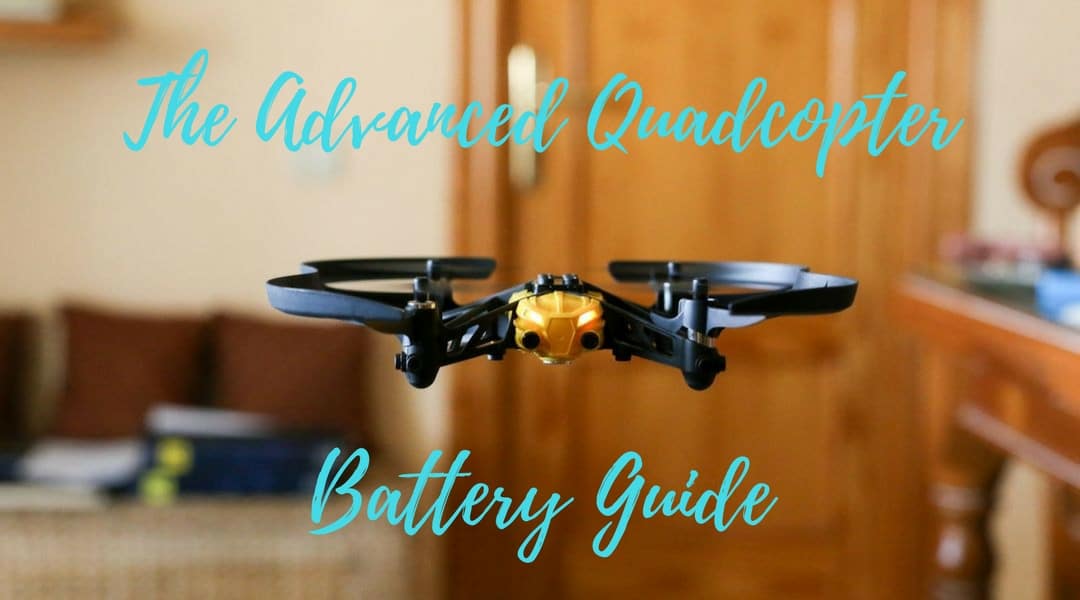
 www.droneomega.com
www.droneomega.com
DJI has in his,
INTELLIGENT FLIGHT BATTERY SAFETY GUIDELINES 2018.07V1.0 MAVIC 2
For Battery Use
15. DO NOT attempt to fly the aircraft when the battery level is lower than 1%, as this may lead to permanent battery damage.
Since all the information shown in DJI GO 4 is checked by DJI's sowtware,
I think when we see the battery% down to 0, there is still a small reserve left.
My 4 batteries have fully charged a variation from 17.08v to 17.21v
and the respective cell a variation from 4.26v to 4.31v.
So far, none of the batteries seems to have taken any significant damage.
I am such that when there is too much faith and opinions, I want to find facts to stand on, hence my tests with battery%.
A good site for battery facts is:
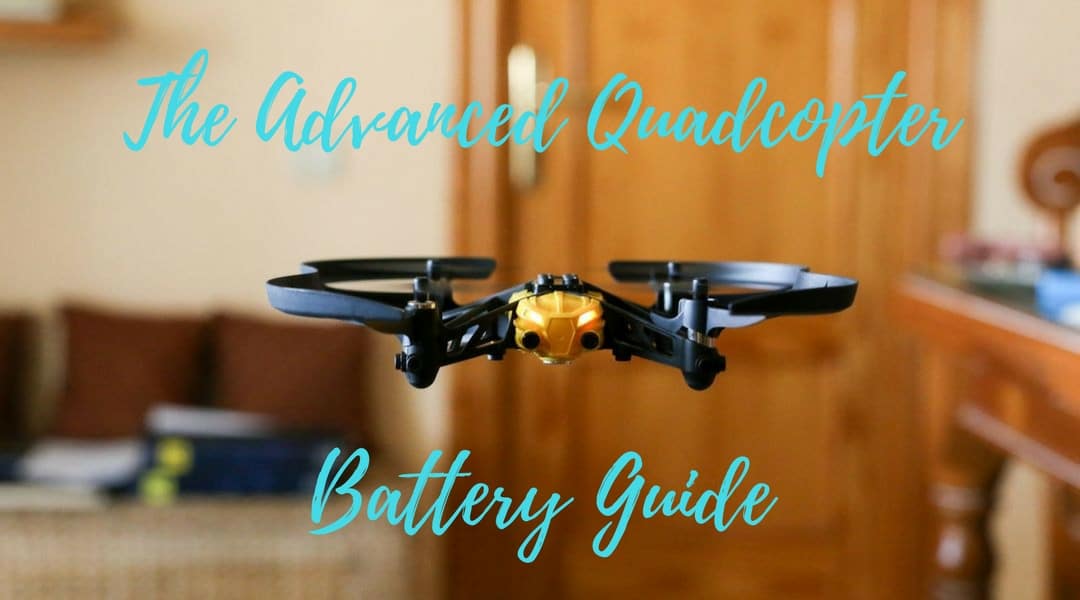
The Advanced Quadcopter Battery Guide - Drone Omega
Your quadcopter battery is the power source that drives all the systems on your drone and allows it to fly. Learn all about quadcopter batteries here.
with DJI intelligent batts they have systems in the individual batteries to help safeguard the possibility of over or under charging, and they air on the side of caution ,of course in a situation of preventing a low battery landing in an unsuitable location, you are able to override that action and get to a safe spot ,but you should not be doing that on a regular basis
KB9Radio
Well-Known Member
It’s the same stupidity to run the car and don’t fill gas until the fuelmeter says empty and the car stops at the highway.?
It's even worse than that, because it causes the gas tank to puff up and die prematurely.
It's even worse than that, because it causes the gas tank to puff up and die prematurely.
If you run out of fuel in your car then no direct horrible things happen,
you can roll in to the roadside and call the carrier,
with the drone there are some more serious consequences,
good to know how to possibly get out of the pickle.
Similar threads
- Replies
- 3
- Views
- 565
- Replies
- 21
- Views
- 3K
- Replies
- 10
- Views
- 628
DJI Drone Deals
1. Mini 2
2. Mini 3 Pro
3. Mini 4 Pro
4. Air 2s
5. Air 3
6. Avata 2
7. Mavic 3 Pro
8. Mavic 3 Classic
2. Mini 3 Pro
3. Mini 4 Pro
4. Air 2s
5. Air 3
6. Avata 2
7. Mavic 3 Pro
8. Mavic 3 Classic
New Threads
-
Mini 3 Yesnaby Castle, Orkney - to be featured on UK National TV this weekend...
- Started by AlbionDrones
- Replies: 0
-
-
-
-











