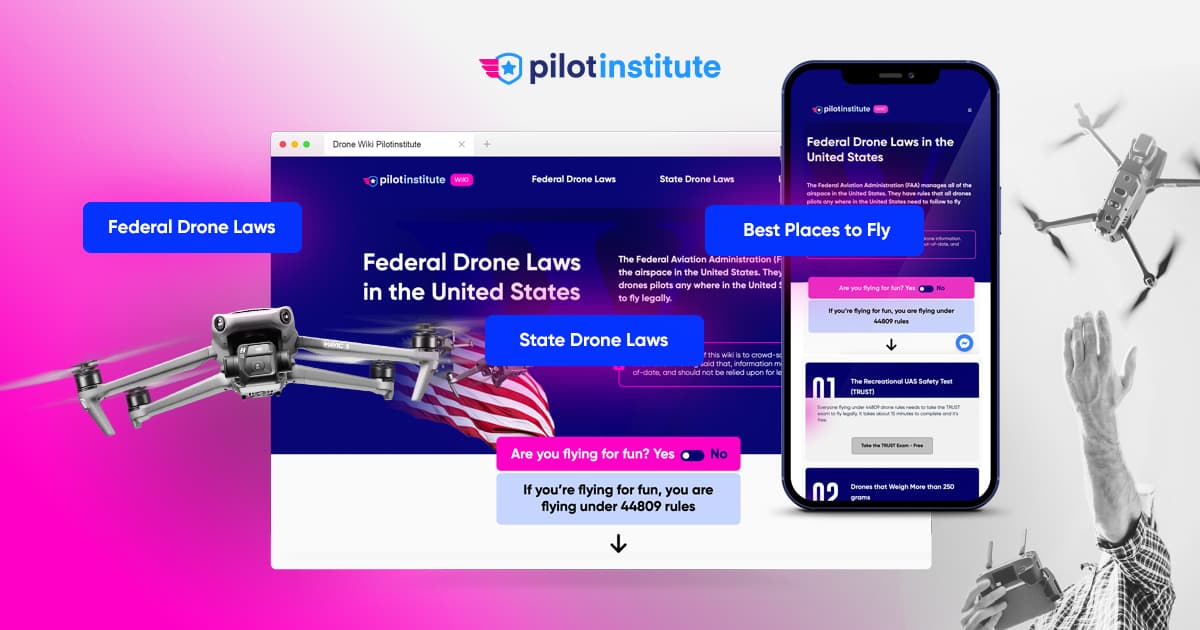Hey friends,
I'm Andrew and brand new to the drone world.
I purchased a used Air 2 recently to help get some Real Estate shots of our home we are selling here in Talent, OR. After a few flights, I was at my mom's and trying to get an overhead shot (she is selling her house too) and all of a sudden, it just started flying backward at top speed! It was literally about 15 feet above my head. Thankfully it hit a tree a few blocks over and because of the video, I was able to track it down. Since she lives in a busy neighborhood, I thought maybe it could have been interference of some sort. I updated everything, calibrated everything and tried it out again at home... It seemed to work and I was able to fly through one entire battery pack. I put another pack on and after initial take off and hovering above me for a few moments, it did the same dang thing... just took off at top speed backwards! I hit RTH and it stopped moving but would not actually initiate the return to the starting point. The RTH canceled and once again it took off backwards. I tried RTH multiple times with the same response. I finally figured out that I could turn the drone and increase/decrease altitude so I started flying it backwards and was able to gently crash land in my backyard.
Of course the dude who sold it to me will not respond to any of my messages now so I have a drone that I'm afraid to use.
I'm going to put this into the forum to see if I can get a little help and hopefully have a drone I can use safely again.
Cheers to you all!
I'm Andrew and brand new to the drone world.
I purchased a used Air 2 recently to help get some Real Estate shots of our home we are selling here in Talent, OR. After a few flights, I was at my mom's and trying to get an overhead shot (she is selling her house too) and all of a sudden, it just started flying backward at top speed! It was literally about 15 feet above my head. Thankfully it hit a tree a few blocks over and because of the video, I was able to track it down. Since she lives in a busy neighborhood, I thought maybe it could have been interference of some sort. I updated everything, calibrated everything and tried it out again at home... It seemed to work and I was able to fly through one entire battery pack. I put another pack on and after initial take off and hovering above me for a few moments, it did the same dang thing... just took off at top speed backwards! I hit RTH and it stopped moving but would not actually initiate the return to the starting point. The RTH canceled and once again it took off backwards. I tried RTH multiple times with the same response. I finally figured out that I could turn the drone and increase/decrease altitude so I started flying it backwards and was able to gently crash land in my backyard.
Of course the dude who sold it to me will not respond to any of my messages now so I have a drone that I'm afraid to use.
I'm going to put this into the forum to see if I can get a little help and hopefully have a drone I can use safely again.
Cheers to you all!