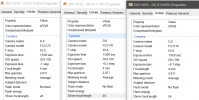Is there a comprehensive list of allowed camera commands for the Mavic Air 2?
This question surfaces after my first few tests using Dronelink for mapping missions. Yesterday, I was able to fly the mapping mission so that the camera on the Mavic Air 2 shot the entire mission with a fixed ExposureTime; i.e., Dronelink command: Camera Shutter Speed; however, the Dronelink command Camera Exposure Compensation, failed. Does anybody know a way to set the ExposureCompensation specifically on the Mavic Air 2?
The first screenshot below is an example of what I'm referring to, with the subsequent Failed notice:


Once the offending commanded was removed, the mission flew fine. Below is an example of the ExposureCompensation values from Test4 after removing the Dronelink command Camera Exposure Compensation:
This question surfaces after my first few tests using Dronelink for mapping missions. Yesterday, I was able to fly the mapping mission so that the camera on the Mavic Air 2 shot the entire mission with a fixed ExposureTime; i.e., Dronelink command: Camera Shutter Speed; however, the Dronelink command Camera Exposure Compensation, failed. Does anybody know a way to set the ExposureCompensation specifically on the Mavic Air 2?
The first screenshot below is an example of what I'm referring to, with the subsequent Failed notice:


Once the offending commanded was removed, the mission flew fine. Below is an example of the ExposureCompensation values from Test4 after removing the Dronelink command Camera Exposure Compensation:
Code:
DJI_0187.DNG 1/500 0
DJI_0188.DNG 1/500 +2
DJI_0189.DNG 1/500 +1
DJI_0190.DNG 1/500 +0.7
DJI_0191.DNG 1/500 +0.7
DJI_0192.DNG 1/500 -0.3
DJI_0193.DNG 1/500 -1.3
DJI_0194.DNG 1/500 -1.7
DJI_0195.DNG 1/500 +1
DJI_0196.DNG 1/500 0
DJI_0197.DNG 1/500 -0.3
DJI_0198.DNG 1/500 +0.7
DJI_0199.DNG 1/500 -0.7
DJI_0200.DNG 1/500 +0.3
DJI_0201.DNG 1/500 0
DJI_0202.DNG 1/500 -1.7
DJI_0203.DNG 1/500 +1
DJI_0204.DNG 1/500 +0.3
DJI_0205.DNG 1/500 +0.7
DJI_0206.DNG 1/500 -0.3
DJI_0207.DNG 1/500 -0.7
DJI_0208.DNG 1/500 +1
DJI_0209.DNG 1/500 +0.3
DJI_0210.DNG 1/500 +1.3
DJI_0211.DNG 1/500 +0.7
DJI_0212.DNG 1/500 +0.3
DJI_0213.DNG 1/500 +0.3
DJI_0214.DNG 1/500 +1.7
DJI_0215.DNG 1/500 +1
DJI_0216.DNG 1/500 -1.3
DJI_0217.DNG 1/500 +0.3
DJI_0218.DNG 1/500 +0.3
DJI_0219.DNG 1/500 +0.3
DJI_0220.DNG 1/500 +0.7
DJI_0221.DNG 1/500 +0.3
DJI_0222.DNG 1/500 -0.3
DJI_0223.DNG 1/500 0
DJI_0224.DNG 1/500 -0.7
DJI_0225.DNG 1/500 0
DJI_0226.DNG 1/500 +0.7
DJI_0227.DNG 1/500 +1.3
DJI_0228.DNG 1/500 +1
DJI_0229.DNG 1/500 +0.7
DJI_0230.DNG 1/500 -0.7
DJI_0231.DNG 1/500 +0.7
DJI_0232.DNG 1/500 0
DJI_0233.DNG 1/500 +1.3
DJI_0234.DNG 1/500 +1.3
DJI_0235.DNG 1/500 +1.3
DJI_0236.DNG 1/500 +1
DJI_0237.DNG 1/500 +1.3
DJI_0238.DNG 1/500 +1