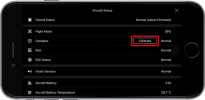Hello...
I have had my Mavic Pro Platinum for over a year now and have never come close to crashing it. I obtained it from a friend who did crash it. I had to replace the gimbal ribbon cable. Today I was flying pretty low, I went past a metal pole and my drone started to go backwards right into the pole. It went down and hit tail first. There is a little crack in the plastic. I brought it home and when I go to launch it say "compass error. Move aircraft or calibrate compass" Moving aircraft does nothing to remove the message. When I tap the message and go to the settings screen it says "magnetic field interference detected. check the following 1. ensure that no metal objects are near the compass 2. if the problem persists, recalibrate the compass" I know there is no metal nearbye. I also no do not have the button to recalibrate so I can't even try that.
Any thought? Should I open it up? Replacing the entire GPS unit isn't a big deal if that's a suggestion.
Thanks



I have had my Mavic Pro Platinum for over a year now and have never come close to crashing it. I obtained it from a friend who did crash it. I had to replace the gimbal ribbon cable. Today I was flying pretty low, I went past a metal pole and my drone started to go backwards right into the pole. It went down and hit tail first. There is a little crack in the plastic. I brought it home and when I go to launch it say "compass error. Move aircraft or calibrate compass" Moving aircraft does nothing to remove the message. When I tap the message and go to the settings screen it says "magnetic field interference detected. check the following 1. ensure that no metal objects are near the compass 2. if the problem persists, recalibrate the compass" I know there is no metal nearbye. I also no do not have the button to recalibrate so I can't even try that.
Any thought? Should I open it up? Replacing the entire GPS unit isn't a big deal if that's a suggestion.
Thanks