Hey Guys, Just bought a Air 2 s .. I'm trying to Bind my Controller to it.. everything is updated including the Fly app.. Wont connect .. I power on the remote and the air2s and open fly app, go into cam view , control, scroll to the bottom and link aircraft, hold the power button down on the Air 2 s and nothing.. Just flashing amber lights. No Connection.. Am I missing something? Thanks for any advise..
You are using an out of date browser. It may not display this or other websites correctly.
You should upgrade or use an alternative browser.
You should upgrade or use an alternative browser.
Cant Bind Air 2s
- Thread starter harleymhs
- Start date
Either you describe what you do in a simplified way or you don't do it in a correct way ... below is how it should be done. By the colors you can see that it's actually 4 steps ......hold the power button down on the Air 2 s and nothing.. Just flashing amber lights. No Connection...
First push & hold the button until the craft beeps once (means ready for linking).
Then wait until the craft beeps twice (linking have been done).
RC leds glow solid to confirm.
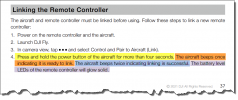
The firmware between the 2 & 2s can very well be different but that shouldn't have anything to do with your problem, the manual I showed you is for the 2s..
If I scrutinize what's written in the manual (& by me in my post) one thing is not properly clarified ... You shouldn't keep the power button pressed after the craft have beeped once (ready for linking) ... here you release the button & wait for the double beep.
Don't know if it make any difference but thought I should mention it at least.
If I scrutinize what's written in the manual (& by me in my post) one thing is not properly clarified ... You shouldn't keep the power button pressed after the craft have beeped once (ready for linking) ... here you release the button & wait for the double beep.
Don't know if it make any difference but thought I should mention it at least.
D
Deleted member 103366
Guest
When you trigger linking in the controller what do the battery LEDs on the controller do and do you see any message in the App concerning linking.
After you have switched the drone on and subsequently pressed and held down the power button for the necessary time does the drone give any indication that it is searching for a new controller?
With the Mavic Mini I have the impression that it takes more than 4 seconds to trigger linking in the drone.
After you have switched the drone on and subsequently pressed and held down the power button for the necessary time does the drone give any indication that it is searching for a new controller?
With the Mavic Mini I have the impression that it takes more than 4 seconds to trigger linking in the drone.
Once I hit Link Aircraft the LED's flash in sequence, and then I hold the barttery down for until it beeps. I think the issue is the remote is on firmware 02.00.1200 and needs to go up to 04.11.0016When you trigger linking in the controller what do the battery LEDs on the controller do and do you see any message in the App concerning linking.
After you have switched the drone on and subsequently pressed and held down the power button for the necessary time does the drone give any indication that it is searching for a new controller?
With the Mavic Mini I have the impression that it takes more than 4 seconds to trigger linking in the drone.
D
Deleted member 103366
Guest
I know, the mini was mentioned simply for reference as the procedures are similar.o my new air 2 s .. Not mini
On the drone do you get the sequential LEDs as shown around 3:44 in
Last edited by a moderator:
Here is an update: After updating my controller to 01.11.0016 ( which clearly stated ) We can switch between the Air2, A2s & Mini 2 using the RC-N1 controller that's not true .. When I try to bind to the air2 s , I get a message that there is a firmware mismatch! But, the Fly app will update to the correct firmware ( Air2 s firmware needed is ) ( 04.12.0046 ) I wonder why they claim it can be switched with the updated version of 04.11.0016 ? So its kind of a hassle to keep upgrading and downgrading firmware to use 2 different drones that are supposed to be able to switch controller between themselves. UGH thanks DJI .. At least you dont have to use the DJI *** 2 on a computer..
Per DJI this morning:
Although DJI Mini 2, Mavic Air 2, and DJI Air 2S use the same remote control, the corresponding firmware is not the same version at present.
So when you switch to a different model, the corresponding model will be checked again. If the firmware version does not match, it will Use after prompting to update. It is normal.
So please follow the prompts to update to the matching firmware so that you can use it.
Although DJI Mini 2, Mavic Air 2, and DJI Air 2S use the same remote control, the corresponding firmware is not the same version at present.
So when you switch to a different model, the corresponding model will be checked again. If the firmware version does not match, it will Use after prompting to update. It is normal.
So please follow the prompts to update to the matching firmware so that you can use it.
DronePhotosNZ
Well-Known Member
Okay, don't know if this will help or not. Before trying to link your A2S to your A2 controller, did you link and fly the A2S with the ORIGINAL controller it came with ? I have a Smart Controller and out of the box, tried to link my ( then new ) A2S to it - No Go ! Tried everything......... Discovered it had to do some sort of initialization with the ORIGINAL OEM A2S controller BEFORE you tried linking it to any other one. Easily linked to other controllers AFTER that initial initialization with the OEM controller supplied with the A2S
Hope that helps
Stu
Hope that helps
Stu
DronePhotosNZ
Well-Known Member
Just edited my signature.....
Sadly New Zealand is Covid free no more, it escaped the border quarantine and is now out in the wild so we are locked down and droning is limited
Sadly New Zealand is Covid free no more, it escaped the border quarantine and is now out in the wild so we are locked down and droning is limited
Hi Stu, I didnt buy the 2s in a package., I have the Air 2 fly more combo, then I purchased the 2s JUST the Drone bare bones, being everything I have for the 2 are the same. Per DJI the firmware on the 2 drones are different and use different controller firmware .. For now they told me , that may change. So now all I have to do is go to the air 2 and click connection and choose air 2 from the screen and then it tells me it has a mismatched firmware and downloads and installs right from the app in 20 seconds.. I just ordered a brand new controller on ebay for 60$ and will link that one to the Air 2 and be done,! Now my wife has her own drone. Thank you !Okay, don't know if this will help or not. Before trying to link your A2S to your A2 controller, did you link and fly the A2S with the ORIGINAL controller it came with ? I have a Smart Controller and out of the box, tried to link my ( then new ) A2S to it - No Go ! Tried everything......... Discovered it had to do some sort of initialization with the ORIGINAL OEM A2S controller BEFORE you tried linking it to any other one. Easily linked to other controllers AFTER that initial initialization with the OEM controller supplied with the A2S
Hope that helps
Stu
DronePhotosNZ
Well-Known Member
Sadly here in NZ we don't get the option to buy only the drone, so I have a smart controller AND 3 OEM controllers which sit here doing nothingHi Stu, I didnt buy the 2s in a package., I have the Air 2 fly more combo, then I purchased the 2s JUST the Drone bare bones, being everything I have for the 2 are the same. Per DJI the firmware on the 2 drones are different and use different controller firmware .. For now they told me , that may change. So now all I have to do is go to the air 2 and click connection and choose air 2 from the screen and then it tells me it has a mismatched firmware and downloads and installs right from the app in 20 seconds.. I just ordered a brand new controller on ebay for 60$ and will link that one to the Air 2 and be done,! Now my wife has her own drone. Thank you !
My original plan was to sell the OEM MA2S controller unused until I was forced to connect it to initialize the MA2S
I have 2 MA2's and 1x MA2S drones
I'm using them commercially and crashed the original MA2 the morning before a big job so had to purchase another MA2 to get the job done. And as a fulltime commercial photographer, I purchased the MA2S mainly because of it's ability to shoot 3:2 ratio stills which the MA2 cannot do. The MA2S lens is also 2 degrees wider than the MA2 ( Useful to get that little bit extra in the frame from a given distance )
Good luck with your issue, glad you seem to have it sorted
Cheers, Stu
Hi Stu, yes all sorted out .. It was smart move for me to pick up the Air 2 s Bare bones. Glad I was able to find it on Ebay. It came brand new and not activated. I was even able to add the 2 year DJI care refresh to it as well ! I did buy the Air2s with smart controller package. I loved the bright screen but the SC was buggy in the maps and had to connect my iphone to it for WIFI and I just found it was old news compared to the Air2s.. So returned it to DJI for a refund.. Very happy with the Air2 and Air2 package I created.. Love that everything I own for the Air 2 works with the new air2 s .. Love the 1" sensor and longer range.. Ill be happy for the next couple of years.. Maybe they will come out with a SC 2 with oled screen and updated occusync tech.. Seems like everyone is out of stock on the SC so that maybe a sign.. Being Autel just came out with a NEW SC for their drones. Stay Safe Stu!Sadly here in NZ we don't get the option to buy only the drone, so I have a smart controller AND 3 OEM controllers which sit here doing nothing
My original plan was to sell the OEM MA2S controller unused until I was forced to connect it to initialize the MA2S
I have 2 MA2's and 1x MA2S drones
I'm using them commercially and crashed the original MA2 the morning before a big job so had to purchase another MA2 to get the job done. And as a fulltime commercial photographer, I purchased the MA2S mainly because of it's ability to shoot 3:2 ratio stills which the MA2 cannot do. The MA2S lens is also 2 degrees wider than the MA2 ( Useful to get that little bit extra in the frame from a given distance )
Good luck with your issue, glad you seem to have it sorted
Cheers, Stu
Similar threads
- Replies
- 6
- Views
- 2K
DJI Drone Deals
1. Mini 2
2. Mini 3 Pro
3. Mini 4 Pro
4. Air 2s
5. Air 3
6. Avata 2
7. Mavic 3 Pro
8. Mavic 3 Classic
2. Mini 3 Pro
3. Mini 4 Pro
4. Air 2s
5. Air 3
6. Avata 2
7. Mavic 3 Pro
8. Mavic 3 Classic
New Threads
-
-
Mini 2 Beautiful Ordu City View From Boztepe Hill
- Started by Cotyoran52
- Replies: 0
-
Mini 3 Yesnaby Castle, Orkney - to be featured on UK National TV this weekend...
- Started by AlbionDrones
- Replies: 4
-
-












