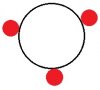- Joined
- Mar 31, 2018
- Messages
- 19
- Reactions
- 0
- Age
- 52
I am unable to remove the stock filter ring on my Mavic Air. It was either over-tightened from the factory, or glued on. I've tried the rubber band trick to get more leverage, and also used a pair of needle-nosed pliers, over the rubber band. It just won't turn counter-clockwise to remove it.
I was hoping to use some PolarPro filters I bought, but now I may need to return the Mavic for a different one. I've already used considerable force trying to remove the filter ring. Any thoughts?

I was hoping to use some PolarPro filters I bought, but now I may need to return the Mavic for a different one. I've already used considerable force trying to remove the filter ring. Any thoughts?