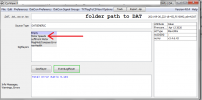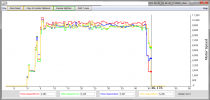As I'm learning to fly I have had a few close encounters with fixed objects (I'm getting better). Nothing has brought down the Mini yet, but, the propellers defiantly took a bit of a beating. The recommendations out there say that when the propeller blades are showing signs of damage they should be replaced so I sat down and did that. I did have a bit of trouble screwing new blades back in but I seem to have gotten them all situated. I went for a test flight and I noticed that one arm was quite a bit noisier than the rest. I can't see anything that looks misaligned or out of place and the Mini seems to handle OK.
Anyone have any thoughts?
Anyone have any thoughts?