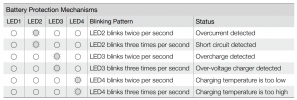- Joined
- Jun 24, 2019
- Messages
- 220
- Reactions
- 199
I just flew the Mini 3 for 20 minutes and once back home, I began to charge the battery in the drone (since my Mini 3 arrived first, and the Flymore kit will follow when DJI gets around to it).
I noticed the 4 green charging lites were not doing their usual display, which is to flash sequentially from left to right.
Instead the LED on the right was flashing on and off.
I disconnected the charging cable and tried it again. The 4 LEDs began to flash normally, from left to right.
I wonder why the LED on the far right was flashing?
It is possible the battery was to hot to charge?
Has anyone noticed a similar situation?
I noticed the 4 green charging lites were not doing their usual display, which is to flash sequentially from left to right.
Instead the LED on the right was flashing on and off.
I disconnected the charging cable and tried it again. The 4 LEDs began to flash normally, from left to right.
I wonder why the LED on the far right was flashing?
It is possible the battery was to hot to charge?
Has anyone noticed a similar situation?