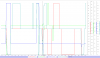Both CsvView and DatCon had a bug which was causing some users to not be notified if a newer version existed. That's been fixed in CsvView/DatCon 4.0.3. Hopefully, this thread will be seen by those users.
DatCon 4 is a substantial reorganization of DatCon 3. Most of the changes will also affect CsvView 4 when used to display a .DAT file. The current version, 4.0.3, is an alpha version. Bugs can be reported here or email to [email protected].
Just wanna know the bare minimum to use DatCon or CsvView 4.0.3? Check out the Signals section (page 5) of the new DatCon User Manual here
DatCon 4
And, check out this document which shows how several signals have been renamed.
old2new
DatCon 4 is more explicit about which data is the result of the reverse engineering that was necessary when the DatCon project started. Assumptions and guesses were made that have been overly simplistic, partially incorrect or totally incorrect. The new organization makes the remaining assumptions and guesses explicit.
DatCon 4 also relies on a better understanding of the .DAT structure. Converting a .DAT for the Mavic 2, Mavic Mini and Mavic Air 2 platforms will yield much more data than DatCon 3. If you get a chance check out the AdsbEscape data found in the .DAT posted here
Crashed MA2. Too much damage??
DatCon 4 is a substantial reorganization of DatCon 3. Most of the changes will also affect CsvView 4 when used to display a .DAT file. The current version, 4.0.3, is an alpha version. Bugs can be reported here or email to [email protected].
Just wanna know the bare minimum to use DatCon or CsvView 4.0.3? Check out the Signals section (page 5) of the new DatCon User Manual here
DatCon 4
And, check out this document which shows how several signals have been renamed.
old2new
DatCon 4 is more explicit about which data is the result of the reverse engineering that was necessary when the DatCon project started. Assumptions and guesses were made that have been overly simplistic, partially incorrect or totally incorrect. The new organization makes the remaining assumptions and guesses explicit.
DatCon 4 also relies on a better understanding of the .DAT structure. Converting a .DAT for the Mavic 2, Mavic Mini and Mavic Air 2 platforms will yield much more data than DatCon 3. If you get a chance check out the AdsbEscape data found in the .DAT posted here
Crashed MA2. Too much damage??