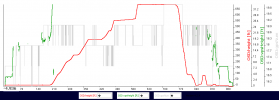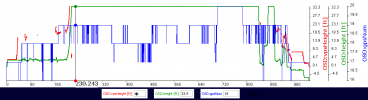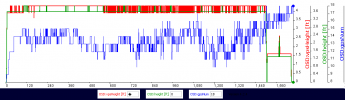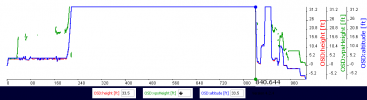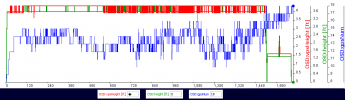D
Deleted member 103366
Guest
The csv output from Phantomhelp logviewer obviously contains a lot more data 160+ columns vs 46? columns in Airdata.
By comparing the names of entries and the stored values for the same or VERY close milli Sec time stamps I have been able to relate most of the Airdata column names to what I believe are the corresponding entries in the Phantomhelp csv but I and struggling to match some Airdata entries or wish to confirm whether or not what I think they are is correct.
1) are the following two heights, Airdata columns 6 & 7, derived from GPS data and is the second one relative to sea level?
height_above_ground_at_drone_location(feet)
ground_elevation_at_drone_location(feet)
2) in the csv's I have compared so far I can not find (going by the stored value) entries in the Phantomhelp csv for
a) speed(mph) column 10,
b) current(A) column 40----------- I guess this might be the battery current but, that I recollect, I have not seen any current values in the csv output from Phantomhelp for any of my txt flight logs from any of my DJI drones. From memory a column exists in the Phantomhelp csv but I have not seen it populated.
c) flycStateRaw what is it?
Thanks
By comparing the names of entries and the stored values for the same or VERY close milli Sec time stamps I have been able to relate most of the Airdata column names to what I believe are the corresponding entries in the Phantomhelp csv but I and struggling to match some Airdata entries or wish to confirm whether or not what I think they are is correct.
1) are the following two heights, Airdata columns 6 & 7, derived from GPS data and is the second one relative to sea level?
height_above_ground_at_drone_location(feet)
ground_elevation_at_drone_location(feet)
2) in the csv's I have compared so far I can not find (going by the stored value) entries in the Phantomhelp csv for
a) speed(mph) column 10,
b) current(A) column 40----------- I guess this might be the battery current but, that I recollect, I have not seen any current values in the csv output from Phantomhelp for any of my txt flight logs from any of my DJI drones. From memory a column exists in the Phantomhelp csv but I have not seen it populated.
c) flycStateRaw what is it?
Thanks