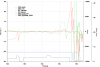Dear fellow pilots,
unfortunately I had my first crash yesterday ... and of course with my latest, most expensive drone, the Mavic 2 Pro. I do not really know what happened and since I mainly want to rule out a technical defect, I would be very happy if someone could explain to me how it came about.
I took some pictures for my dad in a hall with 2 tennis courts. The floor covering was renewed and he asked me to take some photos for the club homepage. Everything worked wonderfully. Despite low-hanging lighting, low altitude, safety net, etc. The obstacle detection has worked great, absolutely quiet flight behavior and just as you know from your drones, very accurate flight characteristics and response to my remote control.
When I was done with the recordings, I wanted to show him the drone's point of view and put my white DJI goggles on his head ... Just like in the ad. I flew on and wanted to show him the hall from one corner...

... so that he has a good overview. The drone still responded normally. So I fly near that corner and turn the Mavic towards the center of the hall. The next thing I notice is how the drone drifts slightly to the left ... I tried to use the right stick to steer to the right and to move it away from the wall and the curtain fastened in front of it ... nothing happens. Instead, the drone continues to drift to the left, the rotor blades caught in the curtain and it crashes to the ground. (Link to the drone's video footage) I immediately turned off the engines, but 3 of the 4 rotors were already destroyed. Nothing else happened to the drone as far as I can see, except that the front left foot, where the position light is mounted, is slightly bent inwards and has a gap where it's screwed to the leg with 3 screws ... Very tough little drone.

When I got back home, I installed new rotors and checked the flight characteristics and all system functions. It flies perfectly and I notice no faults or defects in software or hardware.
My questions:
Thank you all very much in advance. I'm very thankful for every tipp you might give me!
And thanks for all the content here in the forum. Love being a part of it.
Christian
unfortunately I had my first crash yesterday ... and of course with my latest, most expensive drone, the Mavic 2 Pro. I do not really know what happened and since I mainly want to rule out a technical defect, I would be very happy if someone could explain to me how it came about.
I took some pictures for my dad in a hall with 2 tennis courts. The floor covering was renewed and he asked me to take some photos for the club homepage. Everything worked wonderfully. Despite low-hanging lighting, low altitude, safety net, etc. The obstacle detection has worked great, absolutely quiet flight behavior and just as you know from your drones, very accurate flight characteristics and response to my remote control.
When I was done with the recordings, I wanted to show him the drone's point of view and put my white DJI goggles on his head ... Just like in the ad. I flew on and wanted to show him the hall from one corner...

... so that he has a good overview. The drone still responded normally. So I fly near that corner and turn the Mavic towards the center of the hall. The next thing I notice is how the drone drifts slightly to the left ... I tried to use the right stick to steer to the right and to move it away from the wall and the curtain fastened in front of it ... nothing happens. Instead, the drone continues to drift to the left, the rotor blades caught in the curtain and it crashes to the ground. (Link to the drone's video footage) I immediately turned off the engines, but 3 of the 4 rotors were already destroyed. Nothing else happened to the drone as far as I can see, except that the front left foot, where the position light is mounted, is slightly bent inwards and has a gap where it's screwed to the leg with 3 screws ... Very tough little drone.

When I got back home, I installed new rotors and checked the flight characteristics and all system functions. It flies perfectly and I notice no faults or defects in software or hardware.
My questions:
- Was it perhaps due to the DJI goggles? Can they also control the drone's horizontal movement, not just the rotation?
- If so, why the sensors didn't work? I ran the flightlog and in the end it seems to avoid an obstacle (the big wooden beam, or rather the ceiling, because it sinks slightly?). But if so why does it avoid the obstacle in the direction in which both the left side and the rear sensors would have to recognize the wall?
- Why could not I control the drone anymore? I purposely did not steer to the wooden beam (to the front) but to the right.
- Was it a pilot error or a problem of the sensors, software, hardware?
- Where can I get a new foot for the drone or would you send it in completely for a check? As I said, it flies normally and I get no error messages from IMU, sensors, gimbal, camera, etc. and I see no optical damage. Everything else seems fine. Unfortunately, I have no DJI Care and do not know the procedure
Thank you all very much in advance. I'm very thankful for every tipp you might give me!
And thanks for all the content here in the forum. Love being a part of it.
Christian