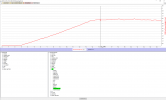HI All,
After Hard Landing (due to the sensor seeing negative altitude)VERY DANGEROUS!!!!!
Gimbal which works OK during Startup (X Y Z movement, stabilization works correctly) but does not work with the Remote Control when I try to move Camera UP/DOWN or LEFT/RIGH
When I try to reset the gimbal from the Remote Control I get a message "timeout error" after a few seconds
Auto calibration from RC It doesn't seem to work, the gimbal doesn't move.
If I try to set the Gimbal on "FPV" after a while it returns to "Follow"
1-I disassembled all the mavic and reassembled (Still the same)
2- Relink RC (Still the same)
3-Gimbal calibration from GitHub - o-gs/dji-firmware-tools: Tools for handling firmwares of DJI products, with focus on quadcopters. using Python trough USB (Works but not through Remote Control)
4-i tried to downgrade firmware (Still the same)
I have no errors on the application (DJI GO 4), it would seem that the command (example Reset Gimbal)starts from the remote control but it does not reach the motherboard of the gimbal (CAN BUS)
maybe it is the flat cable from the motherboard to the gimbal motherboard?
Anyone know the pin out? They are 42 pins, maybe I could test them with the tester
Some idea? Has anyone had the same experience as me?Any advice is welcome!!!
After Hard Landing (due to the sensor seeing negative altitude)VERY DANGEROUS!!!!!
Gimbal which works OK during Startup (X Y Z movement, stabilization works correctly) but does not work with the Remote Control when I try to move Camera UP/DOWN or LEFT/RIGH
When I try to reset the gimbal from the Remote Control I get a message "timeout error" after a few seconds
Auto calibration from RC It doesn't seem to work, the gimbal doesn't move.
If I try to set the Gimbal on "FPV" after a while it returns to "Follow"
1-I disassembled all the mavic and reassembled (Still the same)
2- Relink RC (Still the same)
3-Gimbal calibration from GitHub - o-gs/dji-firmware-tools: Tools for handling firmwares of DJI products, with focus on quadcopters. using Python trough USB (Works but not through Remote Control)
4-i tried to downgrade firmware (Still the same)
I have no errors on the application (DJI GO 4), it would seem that the command (example Reset Gimbal)starts from the remote control but it does not reach the motherboard of the gimbal (CAN BUS)
maybe it is the flat cable from the motherboard to the gimbal motherboard?
Anyone know the pin out? They are 42 pins, maybe I could test them with the tester
Some idea? Has anyone had the same experience as me?Any advice is welcome!!!
Attachments
Last edited: