There have been a few reports lately about not being able to access the SD card through the Mavic's USB port anymore, and also of the Flight data not being accessible through current DJI Assistant 1.1.0 anymore (also normally accessed though an USB drive on current versions).
I could reproduce it on 2 computers on which I've kept DJI Assistant current (at least 1.0.9, then 1.1.0), interestingly the problem was not present on a third computer that never saw an Assistant version newer than 1.0.4, suggesting an update probably broke it at some point probably at the driver level.
I have managed to recover both functions using the following:
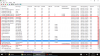

Reconnect the Mavic, and the SD card should now appear after a while. Assistant 1.1.0 still works, although I'm not sure if a reinstall may be necessary (I had uninstalled before the process, probably for nothing). Flight data now correctly works, the SD card disappears and the internal log drive replaces it.
The problem has not reappeared with a reinstall of Assistant 1.1.0.
YMMV, try at your own risk etc, but it worked on my 2 affected machines on W10.
I could reproduce it on 2 computers on which I've kept DJI Assistant current (at least 1.0.9, then 1.1.0), interestingly the problem was not present on a third computer that never saw an Assistant version newer than 1.0.4, suggesting an update probably broke it at some point probably at the driver level.
I have managed to recover both functions using the following:
- Disconnect/power the Mavic off
- Download NirSoft's USBDeview
- Extract, right click, run as admin
- Sort by VendorID, select all lines with 2ca3, right click, select "Uninstall Selected Devices"
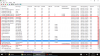
- Download Driver Store Explorer
- Extract, run as admin, click Enumerate
- Sort by Pkg Provider
- Find and tick the 2 entries from "dji-innovations inc."
- Tick "Force deletion" and click "Delete Package"

Reconnect the Mavic, and the SD card should now appear after a while. Assistant 1.1.0 still works, although I'm not sure if a reinstall may be necessary (I had uninstalled before the process, probably for nothing). Flight data now correctly works, the SD card disappears and the internal log drive replaces it.
The problem has not reappeared with a reinstall of Assistant 1.1.0.
YMMV, try at your own risk etc, but it worked on my 2 affected machines on W10.
Last edited:











