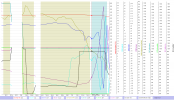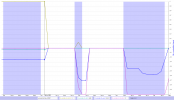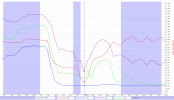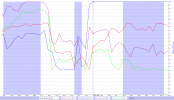Ok ... if the mobile device DAT log FLY072.DAT is gone (which they usually are as they gets deleted once a sync to the DJI servers are made) ... the SD card fc_log.log will do.
The commands you made there just before the incident starts ... first full speed forward, then full break + full descent during the breaking + input for yaw with the rudder stick make it hard to interpret just from the AC movements, exactly which side that gives up & don't provide enough thrust ... so it's not the rear right side that causes this, instead the other CCW torquing side ... the front left.
This was the stick inputs you made alone, at 561,1sec you releases all sticks to neutral, but approx. a second later you at the same time apply 3 different stick inputs, rudder (yaw, CCW rotation), throttle (for descend) & a blip of elevator (for forward speed) ...
View attachment 133620
If we look at the RPM's for the 4 motor sides around 562,2sec, marked below... just when you get the message about "Motor Blocked". We see that just before that when you return all stick to neutral, the RPM's for all 4 motors rapidly decrease at first (most in the left front, blue graph). Then moments later after 562,2sec, 3 motors decrease their RPM even further (but not to the low level of the left front) ... this as a result of you starting to apply throttle inputs for descend. As you return the throttle stick to neutral again & momentarily stop the descent, 3 of the four motors increase the RPM again but not the left front ... & it's here you get the "Motor Blocked" message.
View attachment 133621
If we in relation to the motor RPM's in above chart check off how the flight controller actually wanted them to operate ... below you have the percentage of available RPM that is commanded by the FC. The blue graph that represent the left front motor goes to a 100% command at 562,4sec ... but as seen in the chart above the RPM (blue graph) doesn't increase at all.
View attachment 133622
So ... the left front motor doesn't obey the FC command to rev up the RPM from approx. 561.9sec. This could mean that it have got blocked either by a seized bearing or some debris.
To confirm the "blocked motor" theory further we can look at the current draw for the motors ... if a motor is stuck & can't rotate but is commanded to increase the RPM the current draw usually increases. And that is what we see in below chart where the left front (blue graph) spikes up higher than the other 3 motors.
In the end this shows that no bird was involved at all ... instead the front left motor got jammed for some reason & that caused it to quickly come tumbling & rotating down.
View attachment 133623
Here the sequence of events in a sat picture... The start of the painted black arrow is the left side of all charts shown above. The left front motor gets blocked at the red cross ... which induce a rotational torque unbalance which make the AC tumble & spin down along the dotted black painted arrow.
View attachment 133624