I have noticed that the DJI FLY app now just shows an icon in the top right of screen for GPS. How do I know how many satellites are locked in?
The 'old' (FLY) screen displayed how many.
The 'old' (FLY) screen displayed how many.
The number of satellites is just above that icon that you are referring to. It is a very tiny number and difficult to see in outdoor lighting.I have noticed that the DJI FLY app now just shows an icon in the top right of screen for GPS. How do I know how many satellites are locked in?
The 'old' (FLY) screen displayed how many.
What version of the Fly app are you currently running? Is it Android or Apple? Yes older versions can be installed.Firstly thanks for pointing that out.
Secondly they (DJI) have to be kidding. Even on my 10" tablet viewed INSIDE I can hardly read it and watching a Youtube tutorial using my 27" monitor it is difficult to see especially when the image displayed from the camera is very light in color.
The OLD version of FLY displayed this MUCH better.
Do you know if DJI intends to improve this and/or are there different 'layout settings' to choose from to display this somewhere else on the screen?
This is TERRIBLE.
Can the previous version of the FLY app be installed and replace the version I have?
Firstly thanks for pointing that out.
Secondly they (DJI) have to be kidding. Even on my 10" tablet viewed INSIDE I can hardly read it and watching a Youtube tutorial using my 27" monitor it is difficult to see especially when the image displayed from the camera is very light in color.
The OLD version of FLY displayed this MUCH better.
Do you know if DJI intends to improve this and/or are there different 'layout settings' to choose from to display this somewhere else on the screen?
This is TERRIBLE.
Can the previous version of the FLY app be installed and replace the version I have?
Thanks for that.Fortunately the icon and number turns white when you have sufficient satellites.
I run Android and can't my drone and tablet at this time. If I am still not happy with how it is displayed are there any disadvantages in installing an earlier version and where can they be obtained?What version of the Fly app are you currently running? Is it Android or Apple? Yes older versions can be installed.
For Android, you can download earlier versions from apkmirror.com. Type in DJI Fly x.x.x (desired version) and hit enter to search. Download file and install using our preferred download method (straight to tablet or phone OR download to laptop and transfer to tablet/phone) Uninstall the version you are using first. You will have to reset all your settings in the app, including logging in to get your profile.Thanks for that.
I have not seen any documentation on that. I just looked up the manual from the DJI site and unfortunately it seems to be for an old version of FLY as it is dated 2020-03-19 AND it shows the number of satellites in a different (screen) location and does not mention it changing color - shame on DJI.
Do you have actual documentation? Using my 'system' indoors under a metal roof I note on the far right of screen OUTSIDE the camera view screen in the black colored surrounding I see something displayed in RED which I assume is the GPS information. Would that be correct? Note on my tablet that GPS data is displayed in the black area around the camera view screen (in the youtube tutorial it is displayed inside the camera view screen.
I run Android and can't my drone and tablet at this time. If I am still not happy with how it is displayed are there any disadvantages in installing an earlier version and where can they be obtained?
Lastly has anyone removed the extra clip on the gymble protector to make it easier to remove and reattach see gymbol protector mod ? It worries me that I will damage the gymbal when removing and reattaching as it is so tight.
Thanks again
It could not be displayed any simpler than this...at least until they hear our complaints and fix on the next update?The number of satellites locked/acquired is shown, above right of the icon. The "Sat" icon is also color coded. In this sequence of Fly app screen captures the icon is red for 7 or fewer locked satellites, orange for 8 acquired but not locked, and white for 8 or more locked on satellites.
View attachment 118185
Sure it is displayed simply BUT EXTREMELY SMALL. If I remember correctly now I seem to remember something posted elsewhere criticizing the small fonts used. Compare the font size for the number of satellites to the font size used for amount of time remaining. Sure it needs to be viewed regularly and the number of satellites probably only once just before a flight but it still is VERY small especially on a 6 inch screen. Thankfully I use a 10 inch tablet but still difficult to read.It could not be displayed any simpler than this
Thanks for that info. I never gave that a thought as I just went on the tutorial (video) I watched and although the author showed how the state of battery icon could be tapped for more information etc he never did that for the GPS.I think you should be able to tap that Sat icon and get a status dialog/dropdown with clear info.
I am not referring to how we view it on the DJI Fly app. I am referring to the explanation of how to view it as it stands.I certainly agree that the presentation could be presented better, larger, and brighter, but my answer is to your original question. Every answer that I’ve posted has been a direct response to the question that opened the thread.Thanks for the images.
Sure it is displayed simply BUT EXTREMELY SMALL. If I remember correctly now I seem to remember something posted elsewhere criticizing the small fonts used. Compare the font size for the number of satellites to the font size used for amount of time remaining. Sure it needs to be viewed regularly and the number of satellites probably only once just before a flight but it still is VERY small especially on a 6 inch screen. Thankfully I use a 10 inch tablet but still difficult to read.
Thanks for that info. I never gave that a thought as I just went on the tutorial (video) I watched and although the author showed how the state of battery icon could be tapped for more information etc he never did that for the GPS.
Thanks for the images.
Sure it is displayed simply BUT EXTREMELY SMALL. If I remember correctly now I seem to remember something posted elsewhere criticizing the small fonts used. Compare the font size for the number of satellites to the font size used for amount of time remaining. Sure it needs to be viewed regularly and the number of satellites probably only once just before a flight but it still is VERY small especially on a 6 inch screen. Thankfully I use a 10 inch tablet but still difficult to read.
Thanks for that info. I never gave that a thought as I just went on the tutorial (video) I watched and although the author showed how the state of battery icon could be tapped for more information etc he never did that for the GPS.
That is his suggestion for a future update. It does not exist today.Thanks for the images.
Sure it is displayed simply BUT EXTREMELY SMALL. If I remember correctly now I seem to remember something posted elsewhere criticizing the small fonts used. Compare the font size for the number of satellites to the font size used for amount of time remaining. Sure it needs to be viewed regularly and the number of satellites probably only once just before a flight but it still is VERY small especially on a 6 inch screen. Thankfully I use a 10 inch tablet but still difficult to read.
Thanks for that info. I never gave that a thought as I just went on the tutorial (video) I watched and although the author showed how the state of battery icon could be tapped for more information etc he never did that for the GPS.
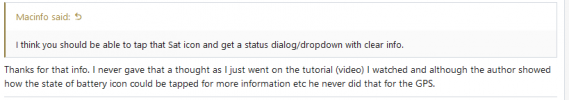
ThanksEvery answer that I’ve posted has been a direct response to the question that opened the thread.
That's not an argument......that's a fact! ;-)It could be argued though is that although the information is on the screen, its not easily readable so its3 as if it's not there.

