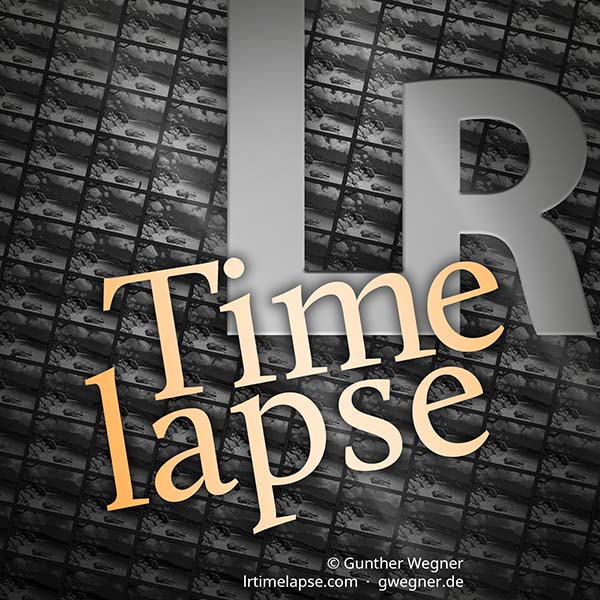Trying to figure out the best way to shoot a long 25+ minute day > night hyperlapse without changing exposure while shooting / making fine edits in post that are painstakingly difficult to perfectly match as the scene transitions from light > dark.
Setup:
I’m shooting full manual everything, but unless I manually adjust exposure (either by decreasing the shutter as the scene darkens or opening up the aperture, 50% of the video will be underexposed). So I have to correct for this in Lightroom 10-20 photos at a time by increasing exposure by 0.10-0.20.
Thinking of trying shutter priority to let the drone pick the exposure based on available light but not sure about it yet.
Might just be easier to drop the shutter every 3-4 minutes while in the air to have more or less properly exposed RAW files.
Working with around 350 raw files (14GB!!) so editing exposure in Lightroom and exporting to Premiere Pro is a pain, but only a pain simply because I have to manually transition the exposure from light > dark with my eye and ensure it matches.
So the question is: best practices for keeping exposure stable and consistent throughout the scene when shooting a long hyperlapse with a significant change in available light.
Thoughts?
Setup:
I’m shooting full manual everything, but unless I manually adjust exposure (either by decreasing the shutter as the scene darkens or opening up the aperture, 50% of the video will be underexposed). So I have to correct for this in Lightroom 10-20 photos at a time by increasing exposure by 0.10-0.20.
Thinking of trying shutter priority to let the drone pick the exposure based on available light but not sure about it yet.
Might just be easier to drop the shutter every 3-4 minutes while in the air to have more or less properly exposed RAW files.
Working with around 350 raw files (14GB!!) so editing exposure in Lightroom and exporting to Premiere Pro is a pain, but only a pain simply because I have to manually transition the exposure from light > dark with my eye and ensure it matches.
So the question is: best practices for keeping exposure stable and consistent throughout the scene when shooting a long hyperlapse with a significant change in available light.
Thoughts?