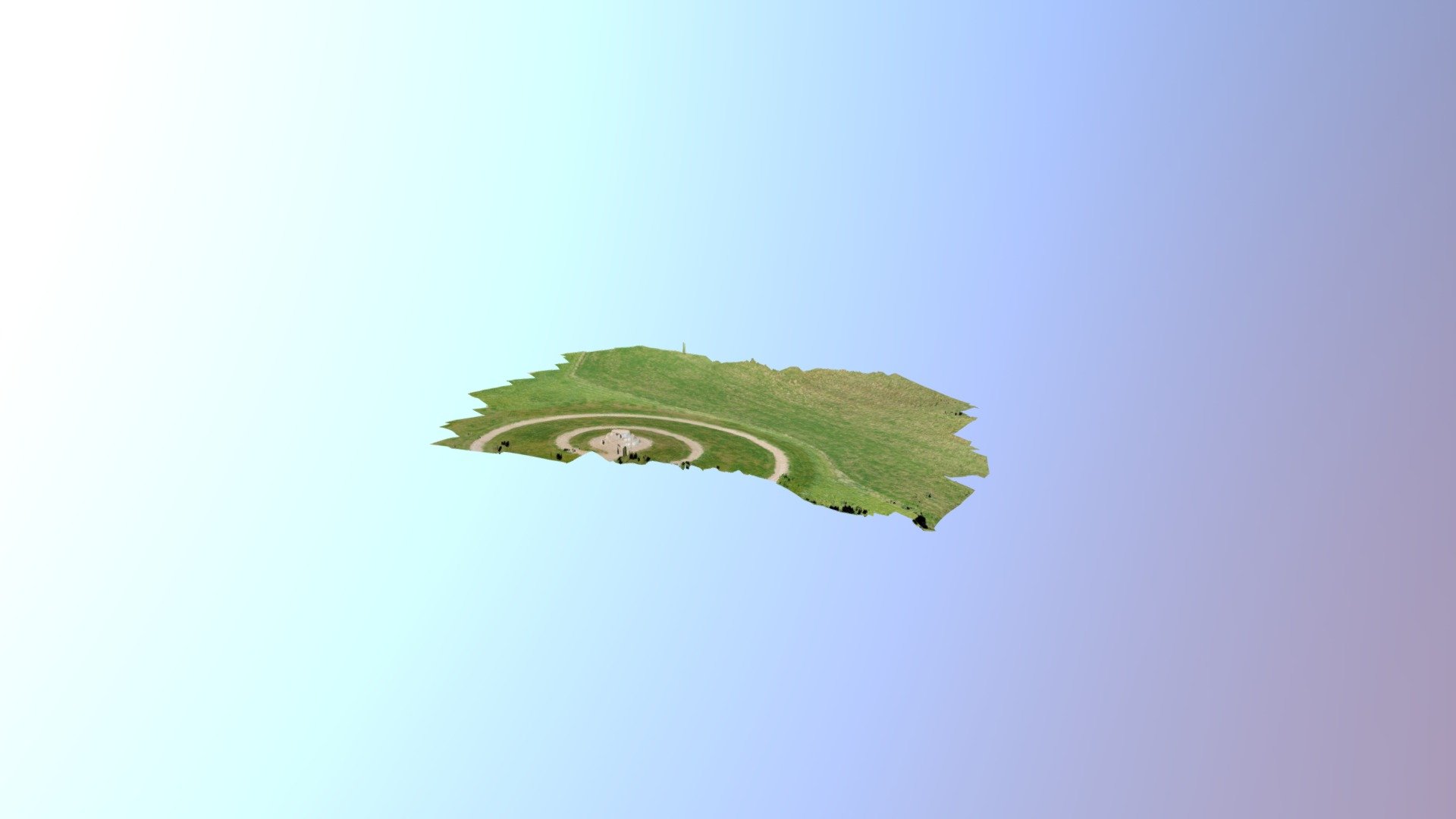Hi, I'm new to the drone world. I'd like to put my new mavic pro titanium drone to the best use.
I'd like to use it for 3D photogrammetry.
Apparently, the best way of doing this is through a double-grid mission (not just waypoints or orbits), but when checking available (free) software, it seems to me only Pix4D has this implemented. Is this correct ? It doesn't seem to be the case in DJI GO 4 or Litchi.
I did recently found out about the free version of Dronelink, which looks amazing. Would this be the nec plus ultra app for drone mapping and if so, is it easy to create double-grid missions with it ?
Before I forget : some of my missions involve slopes. Is it easily possible to set different heights for the drone upon such missions ?
Thanks for any help on this...
I'd like to use it for 3D photogrammetry.
Apparently, the best way of doing this is through a double-grid mission (not just waypoints or orbits), but when checking available (free) software, it seems to me only Pix4D has this implemented. Is this correct ? It doesn't seem to be the case in DJI GO 4 or Litchi.
I did recently found out about the free version of Dronelink, which looks amazing. Would this be the nec plus ultra app for drone mapping and if so, is it easy to create double-grid missions with it ?
Before I forget : some of my missions involve slopes. Is it easily possible to set different heights for the drone upon such missions ?
Thanks for any help on this...
Last edited: