You are using an out of date browser. It may not display this or other websites correctly.
You should upgrade or use an alternative browser.
You should upgrade or use an alternative browser.
I crashed my drone. Wondering what happened? I was flying a litchi waypoint mission at over 100 ft and the drone just spiraled to the ground. I
- Thread starter Gary Moyer
- Start date
If looking at the uncommanded attitude changes that occurs 2m 50,1s into the flight we see that your craft pitches up & rolls over to the negative (left) side ... this indicate a loss of thrust from the rear left side. At the same time the craft start to rotate CCW which confirms that the failing corner is rear left, this as that side shall apply CW torque. Four tenth of a second after this happens the craft starts to lose both height & speed.
This is most probably due to either a failing prop or motor.
(Click on the chart to make it larger)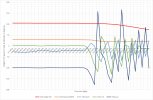
This is most probably due to either a failing prop or motor.
(Click on the chart to make it larger)
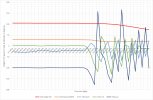
All man made will eventually fail ... some thing's earlier than others. Plastic props may brake, especially if they have been abused or been involved in crashes or clipped branches (especially if using inferior 3:rd party props) & some debris can end up in the motors at take-offs & landings where it's dusty, the debris rattles around until it either falls out or block the motor... it can be a lot of reasons making a prop or motor fail.Thank you! This drone is less than 1 month old and not used too hard. Is this abnormal?
Your exact incident isn't uncommon, it comes up here on the forum from time to time.
It's not possible to tell without knowing the cause of the incident.Thank you! This drone is less than 1 month old and not used too hard. Is this abnormal?
Was it a motor issue or did the drone lose a propeller?
Were all propellers intact when you retrieved the drone?
Had any props been damaged before this flight?
Last edited:
Both the back left and front left arms are broken off. the front left had 1 side of the propeller broken off and the back left propeller is completely gone. The propellers were all in good shape before the flight. The drone had just finish flying a similar route just a few minutes earlier,It's not possible to tell without knowing the cause of the incident.
Was it a motor issue or did the drone lose a propeller?
Were all propellers intact when you retrieved the drone?
Had any props been damaged before this flight?
So the cause is unknown.Both the back left and front left arms are broken off. the front left had 1 side of the propeller broken off and the back left propeller is completely gone. The propellers were all in good shape before the flight. The drone had just finish flying a similar route just a few minutes earlier,
Perhaps DJI can determine when you send the wreckage back.
spsphotos
Well-Known Member
Should be covered under warranty. Send it back to DJI with a copy of the flight log. They should replace it with no questions.
How come?Should be covered under warranty...
The tricky with this kind of failures is what I wrote in post #4 ... the OP's chances to get DJI to take this increases if it's a motor failure (DJI can access the .DAT log which shows the motor RPM's & amps drawn) but if it turns out to be a prop they may very well just offer a couple percent off a new purchase.
But as both motor & prop failures can originate from how the pilot have handled the drone... it's very much up to DJI & their goodwill.
DJI usually follow the strategy that the log needs to prove it's their fault... motors that stop or props that break doesn't prove who's to blame. The only conclusive to the OP's favor... is if the .DAT log says that a ESC have failed.
Tiger2
Member
Where is it possible to access this information please. The flight log viewer I use does not give these details.If looking at the uncommanded attitude changes that occurs 2m 50,1s into the flight we see that your craft pitches up & rolls over to the negative (left) side ... this indicate a loss of thrust from the rear left side. At the same time the craft start to rotate CCW which confirms that the failing corner is rear left, this as that side shall apply CW torque. Four tenth of a second after this happens the craft starts to lose both height & speed.
This is most probably due to either a failing prop or motor.
(Click on the chart to make it larger)View attachment 155899
Slup could look at a piece of gum you spit out and tell what you did while chewing it.Where is it possible to access this information please. The flight log viewer I use does not give these details.
J/K...the graph he posted shows the attitude of the A/C during flight. Speed, altitude, pitch, roll, and yaw.
Tiger2
Member
Thanks, I fully understand the details of the graph, however I had a light crash just seconds after takeoff when the aircraft suddenly veered to the left and hit a tree. When looking at the flight log all I can see is the duration of the flight and altitude etc but not the details as shown by Slup.Slup could look at a piece of gum you spit out and tell what you did while chewing it.
J/K...the graph he posted shows the attitude of the A/C during flight. Speed, altitude, pitch, roll, and yaw.
Was asking where could such a detailed log viewer be used or obtained so I can get some idea of what caused the crash.
Had a number of takeoffs and landings in the same place and It's never happened previously or since, however an expert explained that perhaps rebar in the concrete could have been the culprit.
There is a player that shows the operator input, if you mean the statement he made about the uncommanded descent.Thanks, I fully understand the details of the graph, however I had a light crash just seconds after takeoff when the aircraft suddenly veered to the left and hit a tree. When looking at the flight log all I can see is the duration of the flight and altitude etc but not the details as shown by Slup.
Was asking where could such a detailed log viewer be used or obtained so I can get some idea of what caused the crash.
Had a number of takeoffs and landings in the same place and It's never happened previously or since, however an expert explained that perhaps rebar in the concrete could have been the culprit.
Tiger2
Member
Yes, that's exactly what I need.There is a player that shows the operator input, if you mean the statement he made about the uncommanded descent.
Do you know where I could obtain the player you mentioned?. Thanks.
All is in the mobile device stored .txt flight log (and/or in the mobile device stored .dat log from crafts that makes it possible to decrypt)Where is it possible to access this information please. The flight log viewer I use does not give these details.
The 2 most common online log viewers (Airdata.com & PhantomHelp.com) only show a fraction of the log content in a simplistic graphical interface ... both provide downloadable .csv files which contain some more (not all existing data in a .txt though), the PhantomHelp .csv is preferable as it contain much more than the Airdata one.
To be able to draw proper conclusions it's usually better to depict the data in a graph format instead of looking at the data in the .csv file through for instance Excel in all hundreds of columns & thousands of rows there.
A very nice & free computer tool is CsvView ... you can download it here--> CsvView Downloads
It's totally graph based & takes the downloaded Airdata or PhantomHelp .csv file directly ... & the plain .txt file if it comes from the DJI GO4 app or is created from the DJI Fly app previous the 1.2.2 version. Bear in mind though that a tool like this will not serve a analyze on a silver plate ... it requires that you have some knowledge to know what data to look at & can pinpoint oddities in it.
If you want to get up on this with log reading & analyzes I recommend this post--> Mavic Flight Log Retrieval and Analysis Guide
And when it comes to hidden magnetic interference (rebars...) I recommend this--> A short explanation of compass function, calibration and errors.
Tiger2
Member
Fantastic. Many thanks for the excellent response, you've been a great help.All is in the mobile device stored .txt flight log (and/or in the mobile device stored .dat log from crafts that makes it possible to decrypt)
The 2 most common online log viewers (Airdata.com & PhantomHelp.com) only show a fraction of the log content in a simplistic graphical interface ... both provide downloadable .csv files which contain some more (not all existing data in a .txt though), the PhantomHelp .csv is preferable as it contain much more than the Airdata one.
To be able to draw proper conclusions it's usually better to depict the data in a graph format instead of looking at the data in the .csv file through for instance Excel in all hundreds of columns & thousands of rows there.
A very nice & free computer tool is CsvView ... you can download it here--> CsvView Downloads
It's totally graph based & takes the downloaded Airdata or PhantomHelp .csv file directly ... & the plain .txt file if it comes from the DJI GO4 app or is created from the DJI Fly app previous the 1.2.2 version. Bear in mind though that a tool like this will not serve a analyze on a silver plate ... it requires that you have some knowledge to know what data to look at & can pinpoint oddities in it.
If you want to get up on this with log reading & analyzes I recommend this post--> Mavic Flight Log Retrieval and Analysis Guide
And when it comes to hidden magnetic interference (rebars...) I recommend this--> A short explanation of compass function, calibration and errors.
Have a great day.
Ralph thompson
Well-Known Member
I’m old school, been flying quads for 10 years. I’m super careful these days and take of the props after every operation & check each motor rotates freely. I check the temp. of each motor by touch & check each prop for cracks, damaged studs or leading edge & no wobble in the hinges ( a gentle twist). This probably takes all of 1 minute. Well worth the trouble.
Served up some great information here, slup. Appreciated.All is in the mobile device stored .txt flight log (and/or in the mobile device stored .dat log from crafts that makes it possible to decrypt)
The 2 most common online log viewers (Airdata.com & PhantomHelp.com) only show a fraction of the log content in a simplistic graphical interface ... both provide downloadable .csv files which contain some more (not all existing data in a .txt though), the PhantomHelp .csv is preferable as it contain much more than the Airdata one.
To be able to draw proper conclusions it's usually better to depict the data in a graph format instead of looking at the data in the .csv file through for instance Excel in all hundreds of columns & thousands of rows there.
A very nice & free computer tool is CsvView ... you can download it here--> CsvView Downloads
It's totally graph based & takes the downloaded Airdata or PhantomHelp .csv file directly ... & the plain .txt file if it comes from the DJI GO4 app or is created from the DJI Fly app previous the 1.2.2 version. Bear in mind though that a tool like this will not serve a analyze on a silver plate ... it requires that you have some knowledge to know what data to look at & can pinpoint oddities in it.
If you want to get up on this with log reading & analyzes I recommend this post--> Mavic Flight Log Retrieval and Analysis Guide
And when it comes to hidden magnetic interference (rebars...) I recommend this--> A short explanation of compass function, calibration and errors.
Similar threads
- Replies
- 24
- Views
- 2K
- Replies
- 61
- Views
- 6K
- Replies
- 19
- Views
- 2K
- Replies
- 28
- Views
- 2K
- Replies
- 20
- Views
- 2K
DJI Drone Deals
1. Mini 2
2. Mini 3 Pro
3. Mini 4 Pro
4. Air 2s
5. Air 3
6. Avata 2
7. Mavic 3 Pro
8. Mavic 3 Classic
2. Mini 3 Pro
3. Mini 4 Pro
4. Air 2s
5. Air 3
6. Avata 2
7. Mavic 3 Pro
8. Mavic 3 Classic
New Threads
-
-
-
-
DJI Mini 4 "Aircraft Storage Full" (Code1C001COA) - clearing via Mac not fixing it
- Started by jorgie2u
- Replies: 2
-











