I am a police officer assigned to SWAT and one of 6 UAS pilots on our team (all Part 107 licensed). We employ the Mavic for two reasons: outside a target to scout for a scheduled operation and for situational awareness during the operation, and indoors to search for the armed/barricaded suspect before we send officers in. We face two issues flying indoors: 1) low light for actually trying to see what we are searching for (which we can mitigate through boosting the ISO and/or installing lights -- still waiting on LumeCube's release), and 2) the Mavic going to ATTI mode when it loses GPS and Optical (due to the low light). During training recently, I found that the Mavic assigned to me would revert to ATTI mode far sooner than one of the other team member's machines under identical circumstances, and my Mavic seems to fly significantly more 'uncontrollably' than the other guys'. So two questions: 1) how can I check to see that my Mavic is 'optimized' to fly under ATTI mode when it reverts to that, and 2) any general tips for flying under ATTI mode. Thanks!
You are using an out of date browser. It may not display this or other websites correctly.
You should upgrade or use an alternative browser.
You should upgrade or use an alternative browser.
Issues Flying Indoors
- Thread starter Skull
- Start date
- Joined
- Feb 7, 2017
- Messages
- 5,270
- Reactions
- 2,206
Howdy from Wyoming Skull, welcome to the community, plenty of fine folk and excellent information here. I am sure someone will be along to help further with you query. I myself have never had much luck flying indoors.I am a police officer assigned to SWAT and one of 6 UAS pilots on our team (all Part 107 licensed). We employ the Mavic for two reasons: outside a target to scout for a scheduled operation and for situational awareness during the operation, and indoors to search for the armed/barricaded suspect before we send officers in. We face two issues flying indoors: 1) low light for actually trying to see what we are searching for (which we can mitigate through boosting the ISO and/or installing lights -- still waiting on LumeCube's release), and 2) the Mavic going to ATTI mode when it loses GPS and Optical (due to the low light). During training recently, I found that the Mavic assigned to me would revert to ATTI mode far sooner than one of the other team member's machines under identical circumstances, and my Mavic seems to fly significantly more 'uncontrollably' than the other guys'. So two questions: 1) how can I check to see that my Mavic is 'optimized' to fly under ATTI mode when it reverts to that, and 2) any general tips for flying under ATTI mode. Thanks!
dbyantis
Well-Known Member
Perhaps the Spark is more suited for indoors?I am a police officer assigned to SWAT and one of 6 UAS pilots on our team (all Part 107 licensed). We employ the Mavic for two reasons: outside a target to scout for a scheduled operation and for situational awareness during the operation, and indoors to search for the armed/barricaded suspect before we send officers in. We face two issues flying indoors: 1) low light for actually trying to see what we are searching for (which we can mitigate through boosting the ISO and/or installing lights -- still waiting on LumeCube's release), and 2) the Mavic going to ATTI mode when it loses GPS and Optical (due to the low light). During training recently, I found that the Mavic assigned to me would revert to ATTI mode far sooner than one of the other team member's machines under identical circumstances, and my Mavic seems to fly significantly more 'uncontrollably' than the other guys'. So two questions: 1) how can I check to see that my Mavic is 'optimized' to fly under ATTI mode when it reverts to that, and 2) any general tips for flying under ATTI mode. Thanks!
Mossiback
Well-Known Member
Regarding the issue of reverting "to ATTI mode far sooner than the other" machine. - Don't have a clue about this, sorry.
Your questions:
1) a) Compare your settings to the other set; perhaps there is a setting you missed.
1) b) Make sure your downward sensors are on and clean so it can get a fix on the ground/floor. Having said that, you also need to keep in mind that it will try to maintain a minimum clearance over obstacles so it will rise up if you fly over something (chair, table, etc). This could cause you to hit something above because there are no upward-looking sensors.
2) a) If you are not using prop guards indoors, get a set. $15 and worth every penny.
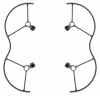
2) b) Remember that the Mavic creates a lot of wind which will affect indoor stability.
2) c) The vacuum above the props will suck it up and stick it to the ceiling if you get too close.
Almost forgot; make sure your "Remote Controller Signal Lost" setting is set to Hover.
Your questions:
1) a) Compare your settings to the other set; perhaps there is a setting you missed.
1) b) Make sure your downward sensors are on and clean so it can get a fix on the ground/floor. Having said that, you also need to keep in mind that it will try to maintain a minimum clearance over obstacles so it will rise up if you fly over something (chair, table, etc). This could cause you to hit something above because there are no upward-looking sensors.
2) a) If you are not using prop guards indoors, get a set. $15 and worth every penny.
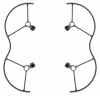
2) b) Remember that the Mavic creates a lot of wind which will affect indoor stability.
2) c) The vacuum above the props will suck it up and stick it to the ceiling if you get too close.
Almost forgot; make sure your "Remote Controller Signal Lost" setting is set to Hover.
Last edited:
lisadoc
Well-Known Member
- Joined
- May 29, 2017
- Messages
- 1,014
- Reactions
- 691
So two questions: 1) how can I check to see that my Mavic is 'optimized' to fly under ATTI mode when it reverts to that,
You first need to get your Mavic into ATTI mode. Unfortunately, unlike with other models, there's no option on the app or switch on the controller. If you're into "hacking" a Mavic, there are ways to change the parameters to allow you to assign one of the buttons to do this switch. If you're not into this sort of thing or the department won't let you mess with their equipment, there is a "low-tech" way of doing it - cover it in aluminum foil. Here's a video to show you how that works.
Once in ATTI mode, you can check your other settings to ensure better control.
and 2) any general tips for flying under ATTI mode.
Practice, practice, practice. (And in an open field). It's the only way to improve your flight skills under ATTI mode.
Correct -- no hacking allowed! Thanks for the idea about disabling the sensors and practicing outside with a lot of space, but a scary thought as well (would hate to have to explain a fly-away!).You first need to get your Mavic into ATTI mode. Unfortunately, unlike with other models, there's no option on the app or switch on the controller. If you're into "hacking" a Mavic, there are ways to change the parameters to allow you to assign one of the buttons to do this switch. If you're not into this sort of thing or the department won't let you mess with their equipment, there is a "low-tech" way of doing it - cover it in aluminum foil. Here's a video to show you how that works.
Once in ATTI mode, you can check your other settings to ensure better control.
Practice, practice, practice. (And in an open field). It's the only way to improve your flight skills under ATTI mode.
Mossiback
Well-Known Member
LuvMyTJ
Well-Known Member
Hello,
It is a pleasure to welcome you to the Mavic Pilots forum.
I hope that you will be able to use the forum to further your safety knowledge and for the exchange of innovative ideas and as a resource for current developments in Mavic quadcopters.
A couple comments - learning to fly in ATTI mode is beneficial to all pilots. Learning to fly this way will be a huge benefit for you. If you find the optical avoidance system failing you in low light you can disable it. Be sure your aircraft has the latest firmware and the device has the latest Go app. That may be the cause of the differences you saw between them.
Enjoy!
*MAVIC MANUAL: https://dl.djicdn.com/downloads/mavic/20171012/Mavic+Pro+User+Manual_V1.8.pdf
*GO 4 APP MANUAL: DJI Go 4 Manual
It is a pleasure to welcome you to the Mavic Pilots forum.
I hope that you will be able to use the forum to further your safety knowledge and for the exchange of innovative ideas and as a resource for current developments in Mavic quadcopters.
A couple comments - learning to fly in ATTI mode is beneficial to all pilots. Learning to fly this way will be a huge benefit for you. If you find the optical avoidance system failing you in low light you can disable it. Be sure your aircraft has the latest firmware and the device has the latest Go app. That may be the cause of the differences you saw between them.
Enjoy!

*MAVIC MANUAL: https://dl.djicdn.com/downloads/mavic/20171012/Mavic+Pro+User+Manual_V1.8.pdf
*GO 4 APP MANUAL: DJI Go 4 Manual
Thanks for the response -- have done all those things already.Hello,
It is a pleasure to welcome you to the Mavic Pilots forum.
I hope that you will be able to use the forum to further your safety knowledge and for the exchange of innovative ideas and as a resource for current developments in Mavic quadcopters.
A couple comments - learning to fly in ATTI mode is beneficial to all pilots. Learning to fly this way will be a huge benefit for you. If you find the optical avoidance system failing you in low light you can disable it. Be sure your aircraft has the latest firmware and the device has the latest Go app. That may be the cause of the differences you saw between them.
Enjoy!
*MAVIC MANUAL: https://dl.djicdn.com/downloads/mavic/20170418/Mavic+Pro+User+Manual_V1.6.pdf
*GO 4 APP MANUAL: DJI Go 4 Manual
dirkclod
Well-Known Member
Welcome to Mavic Pilots .
I hope you will find our site helpful and look forward to any input , photo's/video's you might post .
Don't be shy and ask anything if you can't find it by searching .
I hope you will find our site helpful and look forward to any input , photo's/video's you might post .
Don't be shy and ask anything if you can't find it by searching .

Qoncussion
Well-Known Member
Mossiback
Well-Known Member
A word of advice once you get things working for you; disable auto updates and run in airplane mode. I finally got a Go 4 version that really worked on my underpowered tablet. Then I tried flying after a few days off and found the video feed was so pixillated and lagging that it was unusable. I found that the Go 4 app had changed from the stable 4.1.15 to an unstable 4.1.18. Reverted back and able to fly again.
Given that this could happen to you, I would recommend checking your setup regularly to insure it still works. DJI has great engeneering but lousy software. They do not thoroughly test before releasing and many times break things trying to fix others.
Given that this could happen to you, I would recommend checking your setup regularly to insure it still works. DJI has great engeneering but lousy software. They do not thoroughly test before releasing and many times break things trying to fix others.
Last edited:
ghedgepath
Active Member
- Joined
- Nov 10, 2016
- Messages
- 37
- Reactions
- 32
- Age
- 69
I agree with recalibrating the IMU. Also calibrate the compass as well. One other issue that can occur is that you may have a prop or props that are out of balance. Try switching to another set. There are various apps that will measure vibration on your phone. Check vibration before and after switching props. Excessive vibration can confuse the IMU into thinking that there is an error that it needs to correct. Also taping a laser pointer to the device and shooting it across the room (or bouncing it off a mirror which will double the distance) can indicate if one set of props has more vibration. If the craft has smacked into something in the past then prop vibration could be the problem.
Mossiback
Well-Known Member
Another word of advice: Given that your use could be critical, I recommend having a copy of the program(s) that work so you can quickly re-install if DJI slipps a broken update past you....I would recommend checking your setup regularly to insure it still works. DJI has great engeneering but lousy software. They do not thoroughly test before releasing and many times break things trying to fix others.
Last edited:
Similar threads
- Replies
- 36
- Views
- 7K
DJI Drone Deals
1. Mini 2
2. Mini 3 Pro
3. Mini 4 Pro
4. Air 2s
5. Air 3
6. Avata 2
7. Mavic 3 Pro
8. Mavic 3 Classic
2. Mini 3 Pro
3. Mini 4 Pro
4. Air 2s
5. Air 3
6. Avata 2
7. Mavic 3 Pro
8. Mavic 3 Classic
Members online
Total: 356 (members: 10, guests: 346)












