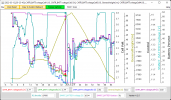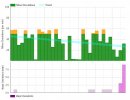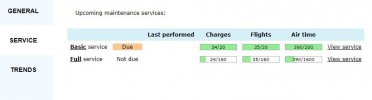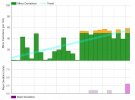Hi,
I've sadly lost my Mavic 2 Pro to the deep waters of a Scottish loch (lake) as it unexpectedly went into a Critical Battery Warning and forced landing, see log files attached. It's obviously irretrievable and well out of warrantee but can anyone advise what caused this, and what if anything I can do to avoid it in the future once I purchase a replacement?
Background :-
I haven't flown for a while, but fully charged all the batteries about 3 days earlier. I had a flight the day before without any problems for about 5 minutes or so and the battery still had plenty of charge (around 65%) and as I was only planning another brief flight I didn't replace this with a fresh battery. The drone took off ok and flew across the loch for about 35 seconds when suddenly it appears to has lost battery power (dropping from 61% to 0% in the logs at 35.5 seconds) and I got a warning "Critical Battery - Landing". I couldn't see how to override this and so immediately turned the drone around and started to fly back to home and also tried to increase altitude rather than drop. No mater what I did the drone continued to reduce altitude and try to land. After a few seconds I realised that I wasn't going to make it back and turned around again to head to a forested headland but didn't make it and watched hopelessly as it dropped into the water and sank. It still had power as the props were still turning.
In hindsight if I hadn't panicked I could have taken my chances earlier and tried to land amongst the trees on the headland but by the time I realised that this was the best option it was too late.
I intend to purchase a replacement (used) mavic 2 pro (can't afford to upgrade to the mavic 3) as I still have the smart controller and 2 other batteries etc. But (other than not panic and look for the best landing spot) is there anything I could / should have done to avoid this? What caused the critical battery power loss? Is there anyway to test the batteries and determine whether this is like to happen again? Is there anyway to override the forced landing if it does?
Many thanks,
Gary
I've sadly lost my Mavic 2 Pro to the deep waters of a Scottish loch (lake) as it unexpectedly went into a Critical Battery Warning and forced landing, see log files attached. It's obviously irretrievable and well out of warrantee but can anyone advise what caused this, and what if anything I can do to avoid it in the future once I purchase a replacement?
Background :-
I haven't flown for a while, but fully charged all the batteries about 3 days earlier. I had a flight the day before without any problems for about 5 minutes or so and the battery still had plenty of charge (around 65%) and as I was only planning another brief flight I didn't replace this with a fresh battery. The drone took off ok and flew across the loch for about 35 seconds when suddenly it appears to has lost battery power (dropping from 61% to 0% in the logs at 35.5 seconds) and I got a warning "Critical Battery - Landing". I couldn't see how to override this and so immediately turned the drone around and started to fly back to home and also tried to increase altitude rather than drop. No mater what I did the drone continued to reduce altitude and try to land. After a few seconds I realised that I wasn't going to make it back and turned around again to head to a forested headland but didn't make it and watched hopelessly as it dropped into the water and sank. It still had power as the props were still turning.
In hindsight if I hadn't panicked I could have taken my chances earlier and tried to land amongst the trees on the headland but by the time I realised that this was the best option it was too late.
I intend to purchase a replacement (used) mavic 2 pro (can't afford to upgrade to the mavic 3) as I still have the smart controller and 2 other batteries etc. But (other than not panic and look for the best landing spot) is there anything I could / should have done to avoid this? What caused the critical battery power loss? Is there anyway to test the batteries and determine whether this is like to happen again? Is there anyway to override the forced landing if it does?
Many thanks,
Gary