I started flying over a river in Illinois yesterday from a bluff about 100’ above water level. At 2:29 into the flight as I was turning to fly up stream over a spillway I got a sudden loss of connection 0.3 seconds after warning of weak connection. I was at about 100 feet above the water (log data shows the drone was 3 ft below my home point overlooking the river). Tried to reestablish connection for 20 minutes. Looking at my flight log later it appears I reestablished contact at 20:04. Lost power shortly thereafter, over river. So I don’t think I crashed it while turning as it appeared to hover for about another 17 minutes but it never returned home even though I repeated sent that command. I get that it did not receive the command due to no connectivity, but why did it not return to home automatically ( it was configured for that). Any ideas? Log file attached.
You are using an out of date browser. It may not display this or other websites correctly.
You should upgrade or use an alternative browser.
You should upgrade or use an alternative browser.
Lost signal, but M2 Zoom hovered, drone never returned to home
- Thread starter johnmoxl
- Start date
That flight was 12 days ago, lasted 12 minutes and was all around a house in a suburban area.I started flying over a river in Illinois yesterday from a bluff about 100’ above water level.
Log file attached.
DJI Flight Log Viewer | Phantom Help
Upload and view flight logs from your DJI drones
But looking deeper into that flight data, you had the Loss of Signal action set to Hover.
The default value is RTH and it stays as RTH unless it's changed.
Unless you changed it back from Hover, it will still have been set to Hover on loss of signal for yesterday's flight.
The default value is RTH and it stays as RTH unless it's changed.
Unless you changed it back from Hover, it will still have been set to Hover on loss of signal for yesterday's flight.
That flight was 12 days ago, lasted 12 minutes and was all around a house in a suburban area.
Looks like it's the wrong flight log.DJI Flight Log Viewer | Phantom Help
Upload and view flight logs from your DJI droneswww.phantomhelp.com
Thanks here is a link to the flight on airdate.
But looking deeper into that flight data, you had the Loss of Signal action set to Hover.
The default value is RTH and it stays as RTH unless it's changed.
Unless you changed it back from Hover, it will still have been set to Hover on loss of signal for yesterday's flight.
Ah, that would explain it. must have accidentally set it to that. For a Mavic 2 is there a way to set a RTH after loss of signal of a duration, e.g. more than 60 seconds?
Last edited:
Here's what the data looks like: DJI Flight Log Viewer - PhantomHelp.comThanks here is a link to the flight on airdata.
Loss of Signal action was still set to Hover for this flight too.
You flew around until losing signal at 2:29.7 when you descended with terrain blocking the signal, with the drone 2506 ft from home.
When signal was reacquired at 20:02.9, the drone was 60 ft higher than the launch point and climbing to RTH.
It was 2736 ft from home.
It reached RTH height at about 20:15.1 and started coming home.
But at 20:18.4 you cancelled RTH and left the drone hovering until 23:17.9 when it started to autoland due to low battery level.
The default Loss of Signal action is to RTH and it happens after only a few seconds.Ah, that would explain it. must have accidentally set it to that. For a Mavic 2 is there a way to set a RTH after loss of signal of a duration, e.g. more than 60 seconds?
But if the LoS action is changed to Hover, that's what will happen on loss of signal.
Here's what the data looks like: DJI Flight Log Viewer - PhantomHelp.com
Loss of Signal action was still set to Hover for this flight too.
You flew around until losing signal at 2:29.7 when you descended with terrain blocking the signal, with the drone 2506 ft from home.
When signal was reacquired at 20:02.9, the drone was 60 ft higher than the launch point and climbing to RTH.
It was 2736 ft from home.
It reached RTH height at about 20:15.1 and started coming home.
But at 20:18.4 you cancelled RTH and left the drone hovering until 23:17.9 when it started to autoland due to low battery level.
So at that point where I inadvertently cancelled the RTH wondering what my mistake was. Can an RTH be cancelled by hitting the RTH button on the controller (e.g. like a toggle ON/OFF). I hit the RTH several times. I also remember some confusion hitting the onscreen RTH vs. Hover hotspot. Thinking I may have hit the hover accidentally, then lost signal again before hitting the RTH again.
The default Loss of Signal action is to RTH and it happens after only a few seconds.
But if the LoS action is changed to Hover, that's what will happen on loss of signal.
got it. Thanks!
Motorcycle Rider
Well-Known Member
A part of every preflight inspection, should be checking what the settings are for items like RTH if signal is lost. Setting it to hover, or land, seems unwise.
Motorcycle Rider
Well-Known Member
Yes, the RTH button can tell it to come home, or cancel it.So at that point where I inadvertently cancelled the RTH wondering what my mistake was. Can an RTH be cancelled by hitting the RTH button on the controller (e.g. like a toggle ON/OFF). I hit the RTH several times. I also remember some confusion hitting the onscreen RTH vs. Hover hotspot. Thinking I may have hit the hover accidentally, then lost signal again before hitting the RTH again.
- Joined
- May 27, 2017
- Messages
- 14,458
- Reactions
- 19,469
- Location
- Los Alamos, NM
- Site
- www.mavicpilots.com
@Meta4 accurately summarized what happened. The only other detail that I would add is the reason for the reconnect at 1200 seconds - you moved back to the parking lot which had better line of sight to the aircraft - the red line shows the movement of the remote controller:

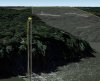
Other than that - as pointed out - failsafe was set to "Hover" and shortly after the reconnection it entered smart battery autoland and will have landed in the river.


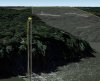
Other than that - as pointed out - failsafe was set to "Hover" and shortly after the reconnection it entered smart battery autoland and will have landed in the river.

A part of every preflight inspection, should be checking what the settings are for items like RTH if signal is lost. Setting it to hover, or land, seems unwise.
Yes, I will add it to my checklist. Thanks!
Yes, the RTH button can tell it to come home, or cancel it.
got it - so it is a toggle. thanks so much!
So my takeaways are to preflight confirm loss of signal is set to RTH in controller, and I should have driven to a spot near river where I could have regained signal, instead of giving up on it prematurely while it was hovering. Expensive lessons but I really appreciate you guys helping, and illustrating the useful data available via this post-mortem. learned a lot! BTW getting another M2 Zoom.
Motorcycle Rider
Well-Known Member
The main reason (probably the only reason) for reconnection was the drone had climbed 60 feet towards its RTH height which restored the line-of-sight that was lost when the drone descended into the valley@Meta4 accurately summarized what happened. The only other detail that I would add is the reason for the reconnect at 1200 seconds - you moved back to the parking lot which had better line of sight to the aircraft
The tragedy was that the drone was coming home in RTH and would have made it safely except that RTH was cancelled at 20:18.4 and left hovering again... as pointed out - failsafe was set to "Hover" and shortly after the reconnection it entered smart battery autoland and will have landed in the river.
Autolanding commenced three minutes later at 23:17.9 when the battery reached critical low level.
If the loss of Signal action is set the RTH (the default setting), the mavic 2 will automatically enter Failsafe RTH within two seconds of losing signal.So my takeaways are to preflight confirm loss of signal is set to RTH in controller, and I should have driven to a spot near river where I could have regained signal, instead of giving up on it prematurely while it was hovering.
That would have restored connection quite quickly after you descended past terrain that blocked the signal, without you having to do anything.
- Joined
- May 27, 2017
- Messages
- 14,458
- Reactions
- 19,469
- Location
- Los Alamos, NM
- Site
- www.mavicpilots.com
The main reason (probably the only reason) for reconnection was the drone had climbed 60 feet towards its RTH height which restored the line-of-sight that was lost when the drone descended into the valley
I don't think so - if it had been the climb that restored the connection then it would have happened much sooner. As you can see from the aircraft view perspective, it was the relocation of the RC to the parking lot that made the difference.
The tragedy was that the drone was coming home in RTH and would have made it safely except that RTH was cancelled at 20:18.4 and left hovering again.
Autolanding commenced three minutes later at 23:17.9 when the battery reached critical low level.
Agreed. RTH would have worked just fine.
Similar threads
- Replies
- 28
- Views
- 2K
- Replies
- 23
- Views
- 4K
- Replies
- 8
- Views
- 1K
- Replies
- 49
- Views
- 4K
DJI Drone Deals
1. Mini 2
2. Mini 3 Pro
3. Mini 4 Pro
4. Air 2s
5. Air 3
6. Avata 2
7. Mavic 3 Pro
8. Mavic 3 Classic
2. Mini 3 Pro
3. Mini 4 Pro
4. Air 2s
5. Air 3
6. Avata 2
7. Mavic 3 Pro
8. Mavic 3 Classic
New Threads
-
-
-
-
-
DJI Mini 4 "Aircraft Storage Full" (Code1C001COA) - clearing via Mac not fixing it
- Started by jorgie2u
- Replies: 2











