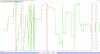Problem?
Ever since updating to v01.00.0400 my once flawless MA has started glitching in yaw about 10-20 degrees to the left (very rapid sudden jerk while hovering) about a minute to three after take off. This seems to be 100% repeatable. The glitch does not seem to reoccur after the initial one but I am being very careful at this point and not venturing off to far. Also I have noticed that the yaw is not "locked in" like it used to be. The aircraft slowly turns left or right without any stick input while hovering.
Was unit in a crash?
No
What have you tried so far?
I have re-calibrated the compass and the IMU and the sensor status page shows little to no interference with the sensors or the compass.
What device are you using ( iphone , ipad, Samsung , etc)?
Ipad Pro 10.5"
What firmware are you running ( aircraft, remote controller)?
v01.00.0400
What Go app version are you using?
4.2.14
Any modification? (if so what)
No
Did you change anything or install any apps? (if so what)
No other than update to v01.00.0400
Today's DJI Assistant Drone & Ipad/RC logs here:
Mavic Air Logs - Google Drive
Today's TXT Flight Logs here:
Flight 1 is DJI Flight Log Viewer - PhantomHelp.com which is associated with 042 DAT file. Glitch at 2:22.6
Flight 2 is DJI Flight Log Viewer - PhantomHelp.com which is associated with 043 DAT file. Glitch at 0:48.8
Flight 3 is DJI Flight Log Viewer - PhantomHelp.com which is associated with 044 DAT file. Glitch at 0:44.3
Flight 4 is DJI Flight Log Viewer - PhantomHelp.com which is associated with 045 DAT file. Glitch at 1:15.7
Ever since updating to v01.00.0400 my once flawless MA has started glitching in yaw about 10-20 degrees to the left (very rapid sudden jerk while hovering) about a minute to three after take off. This seems to be 100% repeatable. The glitch does not seem to reoccur after the initial one but I am being very careful at this point and not venturing off to far. Also I have noticed that the yaw is not "locked in" like it used to be. The aircraft slowly turns left or right without any stick input while hovering.
Was unit in a crash?
No
What have you tried so far?
I have re-calibrated the compass and the IMU and the sensor status page shows little to no interference with the sensors or the compass.
What device are you using ( iphone , ipad, Samsung , etc)?
Ipad Pro 10.5"
What firmware are you running ( aircraft, remote controller)?
v01.00.0400
What Go app version are you using?
4.2.14
Any modification? (if so what)
No
Did you change anything or install any apps? (if so what)
No other than update to v01.00.0400
Today's DJI Assistant Drone & Ipad/RC logs here:
Mavic Air Logs - Google Drive
Today's TXT Flight Logs here:
Flight 1 is DJI Flight Log Viewer - PhantomHelp.com which is associated with 042 DAT file. Glitch at 2:22.6
Flight 2 is DJI Flight Log Viewer - PhantomHelp.com which is associated with 043 DAT file. Glitch at 0:48.8
Flight 3 is DJI Flight Log Viewer - PhantomHelp.com which is associated with 044 DAT file. Glitch at 0:44.3
Flight 4 is DJI Flight Log Viewer - PhantomHelp.com which is associated with 045 DAT file. Glitch at 1:15.7
Last edited: