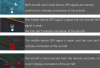You are using an out of date browser. It may not display this or other websites correctly.
You should upgrade or use an alternative browser.
You should upgrade or use an alternative browser.
MA2 antenna direction icon flashing red on app
- Thread starter Bigmacd
- Start date
They both have a plastic body but with your problem it could be with the phone/tablet not the drone itself.
In the video it was where the drone was located.
So I would first check your setting in you phone and then check to see if there is metal causing the issue.
Remember there is metal usually in concrete.
Mine would correct itself when I got it up and away what was causing the issue.
That way I knew it was cause from where I started out with the drone.
Now that I have a iPad mini 5, I have not seen this issue yet.
They both have a plastic body but with your problem it could be with the phone/tablet not the drone itself.
In the video it was where the drone was located.
So I would first check your setting in you phone and then check to see if there is metal causing the issue.
Remember there is metal usually in concrete.
Mine would correct itself when I got it up and away what was causing the issue.
That way I knew it was cause from where I started out with the drone.
Now that I have a iPad mini 5, I have not seen this issue yet.
I'm not the OP... I just popped in to learn =)
That what got me into this forum to learn from others.I'm not the OP... I just popped in to learn =)
They both have a plastic body but with your problem it could be with the phone/tablet not the drone itself.
In the video it was where the drone was located.
So I would first check your setting in you phone and then check to see if there is metal causing the issue.
Remember there is metal usually in concrete.
Mine would correct itself when I got it up and away what was causing the issue.
That way I knew it was cause from where I started out with the drone.
Now that I have a iPad mini 5, I have not seen this issue yet.
My phone case has metal in it... although I'm not having the OP's issue, I had a big issue with my drone-to-myself position was off. I did what some others suggested here and started the Fly app, then opened up Maps app (android) and did the figure 8 to calibrate phone compass, then back to Fly app..... I did it all while drone was in the air (it didn't work while it was grounded) and poof it started working fine =)
Not sure if this helps OP but maybe others. But wanted to let you know that its a good call with the phone/case cause I'm sure it would've come up for me.... I'll switch cases until I can get me a Mini5 like you =)
Thank you. The third example is what I saw. Appreciate all the help from everyone.
My Mini runs into such problem every now and then as shown in this video. The phone was on the beach next to the water front. The GPS signal was very good.
I have heard that the phone's compass will be turned off if the phone is stationary for too long. Moving the phone a bit will solve the problem. I have not tried it because I have already sold my Mini. Perhaps you can try it out some time.
I have heard that the phone's compass will be turned off if the phone is stationary for too long. Moving the phone a bit will solve the problem. I have not tried it because I have already sold my Mini. Perhaps you can try it out some time.
D
Deleted member 127992
Guest
This could be an explanation to what I've found:I have heard that the phone's compass will be turned off if the phone is stationary for too long. Moving the phone a bit will solve the problem. I have not tried it because I have already sold my Mini. Perhaps you can try it out some time.
Once in a while (i.e. when doing hyper lapses and I don't move for minutes) I get the red warning (no. 3 from the above ones).
Then I move controller/iPhone like 90 degrees around both ways and the icons turn white again.
If I am close to my car it sometimes does not work so I have to move away a bit.
Thanks. At about 13:15 on your video the antenna icon started flashing red. That is what I saw on my flight. I will try your suggestion.My Mini runs into such problem every now and then as shown in this video. The phone was on the beach next to the water front. The GPS signal was very good.
I have heard that the phone's compass will be turned off if the phone is stationary for too long. Moving the phone a bit will solve the problem. I have not tried it because I have already sold my Mini. Perhaps you can try it out some time.
Similar threads
- Replies
- 22
- Views
- 3K
- Replies
- 8
- Views
- 1K
- Replies
- 2
- Views
- 969
- Replies
- 0
- Views
- 758
DJI Drone Deals
1. Mini 2
2. Mini 3 Pro
3. Mini 4 Pro
4. Air 2s
5. Air 3
6. Avata 2
7. Mavic 3 Pro
8. Mavic 3 Classic
2. Mini 3 Pro
3. Mini 4 Pro
4. Air 2s
5. Air 3
6. Avata 2
7. Mavic 3 Pro
8. Mavic 3 Classic
New Threads
-
-
-
Am I the first non-USA person to have flown with RID established?
- Started by twickers14
- Replies: 1
-
Purchased Spektrum PPMA9500 remote ID anyone installed one on a Mavic 2 PRO
- Started by Sterk
- Replies: 1
-
3 Discovering The Charm Of Gili Air before we sail off-grid
- Started by Vernon
- Replies: 0
Members online
Total: 674 (members: 15, guests: 659)