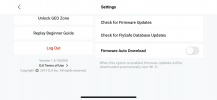Hey folks. It seems that anything more than 30fps is not an available setting for framerate in 1080 although many references can be found on the web for people who have used it.
HDR is not on, and I didnt even see how to turn it on even if I wanted it. I believe that I have scanned thru every dropdown/dropup/dropsideways menu. Thanks.
HDR is not on, and I didnt even see how to turn it on even if I wanted it. I believe that I have scanned thru every dropdown/dropup/dropsideways menu. Thanks.