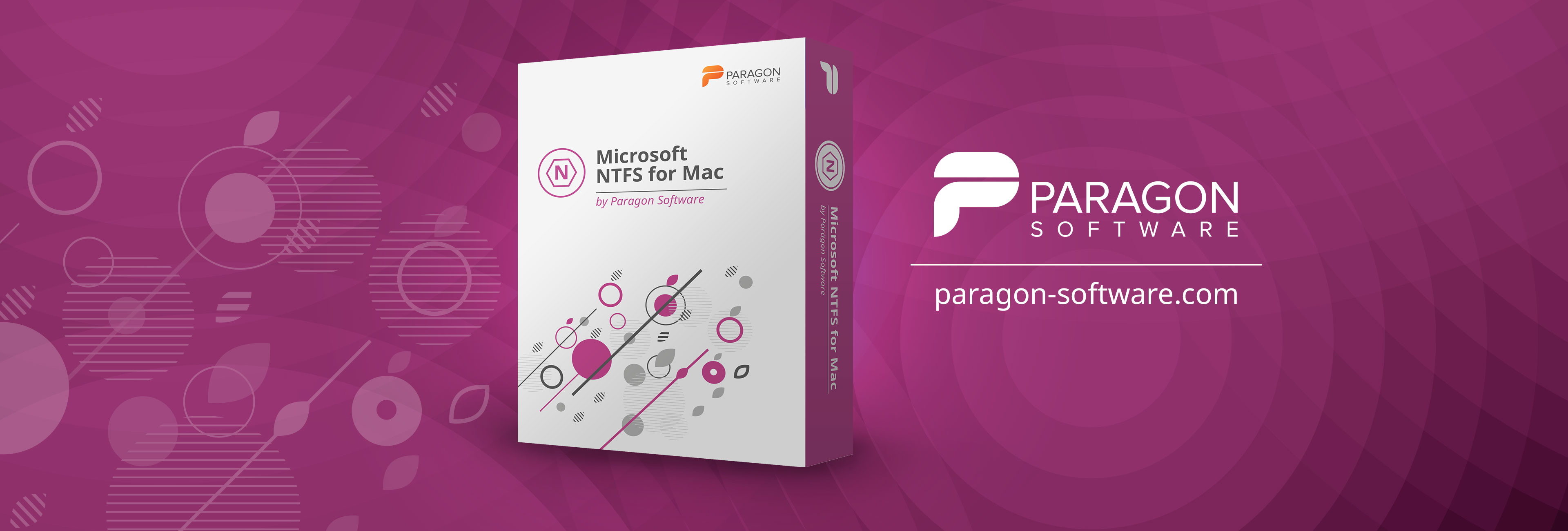For the Mac OS Users that also use Windows, and wanting a clean stable way to protect a common Drive (External or Internal).
I've tried multiple cross platform tools... VeraCrypt (New TrueCrypt) was close in needs but not very stable moving back & forth between OS... during testing, it eventually failed to re-mount on Mac OS side.
Using a NTFS External Drive is no challenge... Paragon offers a great purchase tool, and several freebies.
To protect the drive, the BitLocker encryption is nice but Mac OS won't recognize it by default.
The TrueCrypt - VeraCrypt offers great encryption offering, but my needs are simply to prevent unwanted access and BitLocker meets that need.
The 2 primary BitLocker for MacOS tools are: M3 and Hasleo.
 www.m3datarecovery.com
bitlocker-for-mac.html
www.m3datarecovery.com
bitlocker-for-mac.html
I've experimented with both, the M3 is a cleaner professional app but the Hasleo is much lower in cost and benchmarks read/write show them about equal in performance.
Each MacOS requires a purchased License Key, it's not sharable like many applications.
The interface isn't that important to me, once it's unlocked & mounted the Hasleo App can even be closed.
I personally use 3 Mac Catalina and a Bootcamp Windows 10 1909 with 1 20TB Thunderbolt 3 Drive and a Drobo 5D3. Both Externals formatted in NTFS & Bitlocker.
The Thunderbolt provides excellent throughput to store images, photogrammetry and 3D projects.
I've tried multiple cross platform tools... VeraCrypt (New TrueCrypt) was close in needs but not very stable moving back & forth between OS... during testing, it eventually failed to re-mount on Mac OS side.
Using a NTFS External Drive is no challenge... Paragon offers a great purchase tool, and several freebies.
To protect the drive, the BitLocker encryption is nice but Mac OS won't recognize it by default.
The TrueCrypt - VeraCrypt offers great encryption offering, but my needs are simply to prevent unwanted access and BitLocker meets that need.
The 2 primary BitLocker for MacOS tools are: M3 and Hasleo.
M3 BitLocker for Mac: Read/Write BitLocker drive on Mac
BitLocker for Mac tool: M3 BitLocker Loader for Mac can easily open, read, write BitLocker encrypted drive on Mac (M1, M2, M3). Free download and try it for free.
I've experimented with both, the M3 is a cleaner professional app but the Hasleo is much lower in cost and benchmarks read/write show them about equal in performance.
Each MacOS requires a purchased License Key, it's not sharable like many applications.
The interface isn't that important to me, once it's unlocked & mounted the Hasleo App can even be closed.
I personally use 3 Mac Catalina and a Bootcamp Windows 10 1909 with 1 20TB Thunderbolt 3 Drive and a Drobo 5D3. Both Externals formatted in NTFS & Bitlocker.
The Thunderbolt provides excellent throughput to store images, photogrammetry and 3D projects.