We were using our Enterprise Dual to get a headcount on a baboon troupe that was terrorising a nearby neighbourhood. Checked that all props were firmly fastened prior to take-off. Was using iPad for display. All readings were "Normal" when drone connection was established to RC. GPS Mode, home point set. Ascended to 1m, tested controls, all 8 stick directions checked out, C1, C2 and 5G buttons all responding correctly. Switched to MSX, Rainbow Palette. Ambient temperature low 70s F, light winds, about 14 satellites above the horizon, Good to Fly. Ascended, then checked it was picking up my heat signature. Flew a pattern at about 50-90m altitude looking for baboons' heat signature. Battery level dropped to app. 55%. Distance from home point reached about 300m. After about 10 minutes, the rainbow image on the screen suddenly started to spin wildly. Pushed left stick left to counter the spin- nothing. Reached for RTH button but aircraft had already disconnected. The whole thing took less than 2 seconds. A friend saw the drone crash into the trees and retrieved it. Badly damaged. All props torn off. One arm broken off the other one skew. Camera hanging from the cable. Battery charge still over 50% so it didn't keep running long-- since it was just over 50% when disconnect occurred. Can any of you pilots help me determine what happened?
You are using an out of date browser. It may not display this or other websites correctly.
You should upgrade or use an alternative browser.
You should upgrade or use an alternative browser.
Mavic 2 Enterprise Dual Crash - Need help
- Thread starter Ruf
- Start date
- Joined
- May 27, 2017
- Messages
- 14,458
- Reactions
- 19,469
- Location
- Los Alamos, NM
- Site
- www.mavicpilots.com
- Joined
- Feb 8, 2018
- Messages
- 8,100
- Reactions
- 13,286
- Age
- 54
Couple things the Log will not show , Were you able to see the drone or is it possible it was a bird strike ?
Bird strike cause props to fall off.
Phantomrain.org
Gear to fly your Mavic 2 in the Rain.
Bird strike cause props to fall off.
Phantomrain.org
Gear to fly your Mavic 2 in the Rain.
Last edited:
Will do as soon as I can get it.Post the txt flight log from the iPad.
I did not have visual contact at the time. I didn't see any birds around, but a bird strike is always a possibility.Couple things the Log will not show , Were you able to see the drone or is it possible it was a bird strike ?
Phantomrain.org
Gear to fly your Mavic 2 in the Rain.
Ok thanks, here's the txt flight record, below.Post the txt flight log from the iPad.
Attachments
Ok thanks, here's the txt flight record. Ive also got the ExportFlightRecord.csv file and the .log file, but they won't upload here. The message I get is that they have the wrong suffixes for an upload. But I'm happy to email them to anyone who asks.
Last edited:
All the craft movements there in the end suggests that this is due to a sudden thrust loss in the rear right corner ...Ok thanks, here's the txt flight record, below.
The telemetry shows you abruptly letting off the elevator stick to neutral (black dashed) at 670sec into the flight, the craft pitches up to brake (green) but at 672sec the craft rolls (blue) rapidly to the right & goes spiraling (purple) CW to the ground.
Rolls to the right = lost thrust on the right side
Yaws CW = lost thrust from a CCW torquing corner = rear right
I guess that the lost thrust is due to that a prop fails ... this as a "NotEnoughForce" message (light blue background color) comes at 673,5sec. This is usually generated when a motor no longer can rotate faster as being on max rpm's already.
(Click on the charts below to make them larger)
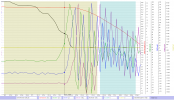
Furthermore I suspect that this incident actually started already at 609sec into the flight ... looking closely on the pitch, roll & yaw axis from there shows a vibrating/erratic behavior ... like part of the prop have broken off leaving the prop unbalanced which generating vibrations. Look at the green, blue & purple graphs in below chart, the craft also from there shows a height instability (look at the red graph) ... the red star with the green bar in the sat. picture shows where the craft was when this happened.
To be able to say for sure if the thrust loss was due to a motor or a prop failure the mobile device DAT log is needed. The correct DAT log ends with FLY068.DAT.
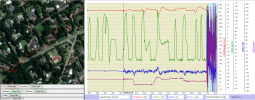
Last edited:
Your flight went normally until 672.3 seconds when the drone started to rotate clockwise and pitch back while it rolled hard to the right and started to lose height as it tumbled and spun to the ground.Ok thanks, here's the txt flight record, below.
This suggests that it lost either the rear right motor or propeller.
Ok thanks, here's the txt flight record.
Thank you for that, that's extremely helpful! I've searched all the folders under DJI Pilot and there is no file that ends FLY068.dat.All the craft movements there in the end suggests that this is due to a sudden thrust loss in the rear right corner ...
The telemetry shows you abruptly letting off the elevator stick to neutral (black dashed) at 670sec into the flight, the craft pitches up to brake (green) but at 672sec the craft rolls (blue) rapidly to the right & goes spiraling (purple) CW to the ground.
Rolls to the right = lost thrust on the right side
Yaws CW = lost thrust from a CCW torquing corner = rear right
I guess that the lost thrust is due to that a prop fails ... this as a "NotEnoughForce" message (light blue background color) comes at 673,5sec. This is usually generated when a motor no longer can rotate faster as being on max rpm's already.
(Click on the charts below to make them larger)
View attachment 146272
Furthermore I suspect that this incident actually started already at 609sec into the flight ... looking closely on the pitch, roll & yaw axis from there shows a vibrating/erratic behavior ... like part of the prop have broken off leaving the prop unbalanced which generating vibrations. Look at the green, blue & purple graphs in below chart, the craft also from there shows a height instability (look at the red graph) ... the red star with the green bar in the sat. picture shows where the craft was when this happened.
To be able to say for sure if the thrust loss was due to a motor or a prop failure the mobile device DAT log is needed. The correct DAT log ends with FLY068.DAT.
View attachment 146274
Thank you for that, that's extremely helpful! I've searched all the folders under DJI Pilot and there is no file that ends FLY068.dat. Would it be somewhere else on the iPad?
Attachments
There indeed such a folder, but for some reason, it's empty.Inside that DJI Pilot/FlightRecords folder ... do you have a folder called MCDatFlightRecords there? The DAT logs should in that case be there ...
Incidentally, what software to you use to read all these files?There indeed such a folder, but for some reason, it's empty.
To bad ... if I'm not wrong they should be there even though you're using the DJI Pilot app. Well don't think it will make any difference, I bet it only would have confirmed what the TXT log showed in the telemetry ... the DAT contain the motor data so if we had found that the rear right motor were on max rpm's + a lower than usual current draw that would have confirmed it. A blocked motor would have showed near 0rpm's + a very high current draw.There indeed such a folder, but for some reason, it's empty.
The NotEnoughForce message in the TXT log kind of "strongly" indicate a over revving motor ... so prop failure.
I'm using the free computer program CsvView (which handle both TXT & DAT logs) ...Incidentally, what software to you use to read all these files?
Get it here --> CsvView Downloads
It requires some knowledge though, if you only want to look at the basics from a TXT log in a easier to understand format below 2 free web services is better.
Drone Data Management and Flight Analysis | Airdata UAV
DJI Flight Log Viewer | Phantom Help
The ones that came with the droneWould be interesting to know what brand of props were being used.
Yes, I've checked and they are the original dji twin blades that came with the drone.The ones that came with the drone
Similar threads
- Replies
- 0
- Views
- 720
- Replies
- 9
- Views
- 1K
- Replies
- 1
- Views
- 2K
- Replies
- 0
- Views
- 1K
DJI Drone Deals
1. Mini 2
2. Mini 3 Pro
3. Mini 4 Pro
4. Air 2s
5. Air 3
6. Avata 2
7. Mavic 3 Pro
8. Mavic 3 Classic
2. Mini 3 Pro
3. Mini 4 Pro
4. Air 2s
5. Air 3
6. Avata 2
7. Mavic 3 Pro
8. Mavic 3 Classic
New Threads
-
-
-
RC-N2 vs RC-2 controller for quickly taking photos into iPhone for inspections
- Started by zimm
- Replies: 7
-
-











