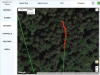Cheers guys,
today I had a nice Hyperlapse shot. The Hyplerlapse stopped because of low Battery for return. After the Mavic started to fly back home I switched to sport mode to fly it home by my own. Suddenly I just saw the mavic spinning on my mobilephone screen and then the conection was lost.
Found the Mavic on the ground in a forest after he dropped over 100m, but he looks quiet good.
Can someone find a reason in the Flight log for these incident?
 www.phantomhelp.com
www.phantomhelp.com
Thanks!
Greetings from south Germany
today I had a nice Hyperlapse shot. The Hyplerlapse stopped because of low Battery for return. After the Mavic started to fly back home I switched to sport mode to fly it home by my own. Suddenly I just saw the mavic spinning on my mobilephone screen and then the conection was lost.
Found the Mavic on the ground in a forest after he dropped over 100m, but he looks quiet good.
Can someone find a reason in the Flight log for these incident?
DJI Flight Log Viewer | Phantom Help
Upload and view flight logs from your DJI drones
Thanks!
Greetings from south Germany