Mavic2 zoom 2 hit the ground after low battery and then i checked with another battery, found that it is not moving forward but other movements are fine. I calibrate imu many time but no gain. Please help what should i do. Experts please
You are using an out of date browser. It may not display this or other websites correctly.
You should upgrade or use an alternative browser.
You should upgrade or use an alternative browser.
Mavic 2 zoom after crash fly forward issue
- Thread starter Waheed5101
- Start date
D
Deleted member 103366
Guest
If you have the logs for a flight where this behaviour occurs please post them. For instructions on how to find them see DJI Flight Log Viewer | Phantom Help
Please note if you have an RC1B controller you will only get the .txt flight log on your phone, if you have an RC1A you will get both the .txt and .DAT flight logs on your phone.
I would try calibrating the controller's control sticks then try a test flight, that might not do anything but it will not hurt anything.
Also you might want to try switching the control stick modes and see what affect that has.
Please note if you have an RC1B controller you will only get the .txt flight log on your phone, if you have an RC1A you will get both the .txt and .DAT flight logs on your phone.
I would try calibrating the controller's control sticks then try a test flight, that might not do anything but it will not hurt anything.
Also you might want to try switching the control stick modes and see what affect that has.
Going through the first .TXT log confirms that your AC can't get a heading speed as long as you apply a positive elevator stick command (right stick forward). All other commands is obeyed but as soon you go forward with the right stick the AC breaks.
(Click on the chart to make it larger, see legend in the bottom for what the graphs represent)

Checking the .TXT log events for the same log says this ...
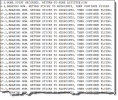
And it's the same for the second much shorter flight where you attached both a .TXT & a .DAT log ...
From the . TXT event log:
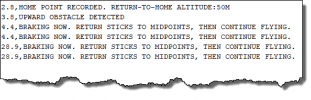
And from the corresponding .DAT log event stream:

This gives a indication that something in the front obstacle detection sensor is damaged & needs to be repaired. If you either turn the OD sensors off or switch to Sport mode (OD off in that mode) I'm pretty sure that the AC will fly forward again.
(Click on the chart to make it larger, see legend in the bottom for what the graphs represent)

Checking the .TXT log events for the same log says this ...
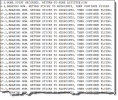
And it's the same for the second much shorter flight where you attached both a .TXT & a .DAT log ...
From the . TXT event log:
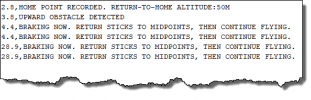
And from the corresponding .DAT log event stream:

This gives a indication that something in the front obstacle detection sensor is damaged & needs to be repaired. If you either turn the OD sensors off or switch to Sport mode (OD off in that mode) I'm pretty sure that the AC will fly forward again.
Wow, bro it worked thanks alot for help you are a real day saviour. Be blessed.??Going through the first .TXT log confirms that your AC can't get a heading speed as long as you apply a positive elevator stick command (right stick forward). All other commands is obeyed but as soon you go forward with the right stick the AC breaks.
(Click on the chart to make it larger, see legend in the bottom for what the graphs represent)
View attachment 133369
Checking the .TXT log events for the same log says this ...
View attachment 133370
And it's the same for the second much shorter flight where you attached both a .TXT & a .DAT log ...
From the . TXT event log:
View attachment 133371
And from the corresponding .DAT log event stream:
View attachment 133372
This gives a indication that something in the front obstacle detection sensor is damaged & needs to be repaired. If you either turn the OD sensors off or switch to Sport mode (OD off in that mode) I'm pretty sure that the AC will fly forward again.
How can i repair the sensor and i think there are two sensors at the front plus how much will it cost? And will it work without these sensors?
Depends on what's damaged ... most probably best to contact a DJI repair facility. Yeah sure, have the OD system turned off, and your craft will fly ... but don't think it's as simple as just disconnecting the front sensors internally, probably & system check that all is working if the OD system is turned on ... but you can try....How can i repair the sensor...how much will it cost? And will it work without these sensors?
How to do system check.Depends on what's damaged ... most probably best to contact a DJI repair facility. Yeah sure, have the OD system turned off, and your craft will fly ... but don't think it's as simple as just disconnecting the front sensors internally, probably & system check that all is working if the OD system is turned on ... but you can try.
The drone does a system check every time it's powered on... if anything is wrong a error can be shown in the app & if it's serious enough the motors will not start & you can't take off.How to do system check.
D
Deleted member 103366
Guest
If the problem is with the actual sensor assembly then it is fairly easy to replace. I broke mine in my zoom when it nose dived after I tree'd it. Photo is of a sea soaked M2. They are available on ebay and banggood etc. etc.How can i repair the sensor and i think there are two sensors at the front plus how much will it cost? And will it work without these sensors?
BUT you need to split the shell and need 'spudgers' and a set of CORRECTLY fitting screw drivers.
If you decide to open the drone BE CAREFUL around the nose, the sensor ribbon cables are fairly exposed and possibly easily damaged if a spudger slips in too far ( not that that matters if the assembly is already defective).
I must have also opened my Pro to swap the sensors ( just for checking purposes) because in one of them the sensors were held in by two screws with 'sensibly' sized crosshead screwdriver slots, in the other drone the crosshead screwdriver slots were TINY and I ended up rounding one and, from memory, had to grip the edge of the screw head with fine wire cutters so that I could turn it out.
HOWEVER I recollect I had warnings concerning the error and was not allowed to take off, I can not remember if I tried sports mode and or switching the sensors off but I normally do not fly with the sensors on.
Attachments
Last edited by a moderator:
Thanks dear.The drone does a system check every time it's powered on... if anything is wrong a error can be shown in the app & if it's serious enough the motors will not start & you can't take off.
Similar threads
- Replies
- 7
- Views
- 1K
- Replies
- 10
- Views
- 788
- Replies
- 35
- Views
- 3K
- Replies
- 0
- Views
- 749
DJI Drone Deals
1. Mini 2
2. Mini 3 Pro
3. Mini 4 Pro
4. Air 2s
5. Air 3
6. Avata 2
7. Mavic 3 Pro
8. Mavic 3 Classic
2. Mini 3 Pro
3. Mini 4 Pro
4. Air 2s
5. Air 3
6. Avata 2
7. Mavic 3 Pro
8. Mavic 3 Classic
New Threads
-
Mini 3 Awakening Woodland, Sunshine and Spring Flowers , Top Lodge Woods, Kelsall
- Started by AlbionDrones
- Replies: 0
-
-
-
-
Air 3 Full "Pink" Moon Rising While The Sun Sets over Hendersonville, TN
- Started by rickmurray1989
- Replies: 0
Members online
Total: 485 (members: 8, guests: 477)











