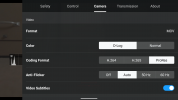Hey guys, I'm new to the forum.
My Mavic 3 Cine arrived the other day and I have been shooting a lot with it!
I have been shooting in ProRes D-Log and I've been checking to make sure I'm not over exposing nor under exposing.
When I put my footage in Davinci I can see the Footage has a LOT of noise. Even when not shooting in D-Log, 100 ISO, 2xFR SS and everything all i see is noise! and using Noise reduction it pretty much makes t he footage not on par with the mavic 2.
Im curious what am I doing wrong? With my camera i usually expose +2 when shooting LOG, I have tried the same with the mavic 3 and i still get noise but with highlights clipped.
I've owned a few drones so I'm not new to this but Im not sure if im doing something wrong or maybe someone else is experiencing this and could possibly be a bug in a Firmware?
If anyones got some tips I would love to hear it.
thank you
My Mavic 3 Cine arrived the other day and I have been shooting a lot with it!
I have been shooting in ProRes D-Log and I've been checking to make sure I'm not over exposing nor under exposing.
When I put my footage in Davinci I can see the Footage has a LOT of noise. Even when not shooting in D-Log, 100 ISO, 2xFR SS and everything all i see is noise! and using Noise reduction it pretty much makes t he footage not on par with the mavic 2.
Im curious what am I doing wrong? With my camera i usually expose +2 when shooting LOG, I have tried the same with the mavic 3 and i still get noise but with highlights clipped.
I've owned a few drones so I'm not new to this but Im not sure if im doing something wrong or maybe someone else is experiencing this and could possibly be a bug in a Firmware?
If anyones got some tips I would love to hear it.
thank you