I have a Mavic Air 2 which operates very well but I have recently noticed some issues with the Return to Home feature, possibly related to local wind but I am not sure. After flying well for 10 or 15 minutes, I pressed the RTH button on my iphone 10 in the DJI fly app. This appears to have resulted in the drone flying quickly upwards, in several cases from 20 or 30 m to upwards of 100 meter altitude. I panicked at this stage and cancelled the RTH function and brought the drone quickly to a lower altitude where I was able to land it manually thankfully, but it was quite scary! Is this normal, or a software bug, or something I am not understanding about the RTH feature. All of my software/firmware is up to date of course. Thanks BILL
You are using an out of date browser. It may not display this or other websites correctly.
You should upgrade or use an alternative browser.
You should upgrade or use an alternative browser.
Mavic Air 2 RTH Issue
- Thread starter Bill3
- Start date
raven swe
Well-Known Member
Thanks will have a look at this!! Someone else just made the same comment so I hope that is it! It has not done this in the past but I have noticed that sometime new Mavic software updates make changes to the settings, like recently turning off the ability to fly right and left!!
Nonprophet
Well-Known Member
I've had the same thing happen--software updates change my settings. Now I never launch without checking the settings first.
That sounds like a very good idea but as they update several times a week, it is somewhat annoying to have to do a new setup every time you fly!! But thanks for your comments.
RTH is extremely reliable and most reports of unusual RTH behaviour are due to the user not understanding what RTH does.Thanks will have a look at this!! Someone else just made the same comment so I hope that is it! It has not done this in the past but I have noticed that sometime new Mavic software updates make changes to the settings, like recently turning off the ability to fly right and left!!
If you are flying lower than your set RTH height and activate RTH, your drone will climb to the RTH height before coming home.
One possible reason for what you observed was that yours was doing what it was programmed to.
Another is that the RTH path was toward a low, bright sun and obstacle avoidance made the drone climb to avoid the sun.
Like any unexplained incident, the first thing to check would be your flight data.
That will immediately confirm what height you have set for RTH and whether obstacle avoidance was involved.
And when some settings are changed by a firmware update, they are changed to the factory default values, not out of range settings.
Luckygecko
Member
This does bring up a good point that while (those of us who are licensed) are supposed to be considered 'pilots', we don't have good documentation on the interworking subsystems on most of the drones we fly.
As Nonprophet points out, they check their settings before flight. I could see were a new height setting for RTH, unknown by the pilot, could create danger by hitting an object above the drone's level in some locations.
As Nonprophet points out, they check their settings before flight. I could see were a new height setting for RTH, unknown by the pilot, could create danger by hitting an object above the drone's level in some locations.
When you did the update, did you read the release notes telling what did get updated?
What’s new in this firmware update?
- Added support so the remote controller can also be used with DJI Mini 2. It is recommended to use the
remote controller with DJI Fly v1.2.0 or above. - Updated default RTH altitude to 100 m.
- Optimized Downward Vision System by increasing the altitude limit to 30 m when the aircraft is only using
Downward Vision System for positioning. - Optimized logic of rotational speed of fan after powering on in order to reduce noise and power
consumption. - Optimized detection and app alert when propellers are unfolded.
Luckygecko
Member
So when does this apply for the Air 2? When using the IMU? Even when active GPS? What flight phase or condition causes the AIR 2 to "only use downward vision system for positioning?"Optimized Downward Vision System by increasing the altitude limit to 30 m when the aircraft is only using Downward Vision System for positioning.
My point above, is there is not much documentation for how various systems integrate.
That just means situations where GPS is not available.What flight phase or condition causes the AIR 2 to "only use downward vision system for positioning?"
Like flying under thick tree cover or in a deep, narrow canyon or indoors under a metal roof.
Graham Davie
Active Member
Hi all, did not the latest update re set RTH by default to 100mtrs?
I’m sure I had to reset mine.
Cheers Graham.
I’m sure I had to reset mine.
Cheers Graham.
Thanks, I can see from my settings this is what has happened! Although curiously when I was flying recently, the RTH took it up to over 130 meters before I had to land manually! I hope maybe this is fixed now!
I don't know what you mean by "various systems integrate" and there are a few features of the Mavic Air 2 that have poor (or no) documentation, but the ones being discussed here are very well documented.
The RTH features in the manual has detailed descriptions of how the drone will operate and in what circumstances. There should be no mystery.
The No GPS ceiling limit is also well documented in the manual (although now incorrect until the next version of the manual is released as the release notes make a change)
Please read the full manual, and certain sections should probably be read 2 or 3 times.
Also note which can be a surprise to someone:
When RTH is engaged near the HP, the AC will, for some models, stay at altitude and go home or for most, land. 60ft is the rule of thumb.
Also if you land away from where you are, which is what I believe many mean by remote landing, the HP gets set to the new takeoff location. I briefly forgot this when I landed down field simply to reset the altimeter back to zero as it had drifted several feet.
When RTH is engaged near the HP, the AC will, for some models, stay at altitude and go home or for most, land. 60ft is the rule of thumb.
Also if you land away from where you are, which is what I believe many mean by remote landing, the HP gets set to the new takeoff location. I briefly forgot this when I landed down field simply to reset the altimeter back to zero as it had drifted several feet.
Hopefully it is not a "surprise" to anyone. Understanding RTH functionality is very important and again is very clear in the manual. Understand how it works and make sure you check your height and failsafe actions.Also note which can be a surprise to someone:
When RTH is engaged near the HP, the AC will, for some models, stay at altitude and go home or for most, land. 60ft is the rule of thumb.
Also if you land away from where you are, which is what I believe many mean by remote landing, the HP gets set to the new takeoff location. I briefly forgot this when I landed down field simply to reset the altimeter back to zero as it had drifted several feet.
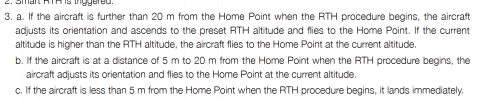
- Joined
- Jan 5, 2018
- Messages
- 2,800
- Reactions
- 5,990
- Age
- 78
After any update, check your setting again.
 This is very important and is the minimum you should do.
This is very important and is the minimum you should do.That said a setting this important should probably be verified every flight.
FangsCPO
Member
- Joined
- Apr 27, 2017
- Messages
- 21
- Reactions
- 3
- Age
- 58
My first question is alway, "Why didn't you just fly her back?" It's good to check to see if it works but I always use it as a last resort. Back to your question, Have you checked the default settings? I know mine were preset to 100m. I prefer 30m. See what your settings are at. Good Luck!I have a Mavic Air 2 which operates very well but I have recently noticed some issues with the Return to Home feature, possibly related to local wind but I am not sure. After flying well for 10 or 15 minutes, I pressed the RTH button on my iphone 10 in the DJI fly app. This appears to have resulted in the drone flying quickly upwards, in several cases from 20 or 30 m to upwards of 100 meter altitude. I panicked at this stage and cancelled the RTH function and brought the drone quickly to a lower altitude where I was able to land it manually thankfully, but it was quite scary! Is this normal, or a software bug, or something I am not understanding about the RTH feature. All of my software/firmware is up to date of course. Thanks BILL
Similar threads
DJI Drone Deals
1. Mini 2
2. Mini 3 Pro
3. Mini 4 Pro
4. Air 2s
5. Air 3
6. Avata 2
7. Mavic 3 Pro
8. Mavic 3 Classic
2. Mini 3 Pro
3. Mini 4 Pro
4. Air 2s
5. Air 3
6. Avata 2
7. Mavic 3 Pro
8. Mavic 3 Classic
New Threads
-
-
Air 3 Calp ( Spain ) Amazing rock and err ? SeaGulls
- Started by Pacefast
- Replies: 3
-
-
-
3 Manastirska river near abandoned tunnels
- Started by alex_markov
- Replies: 0











