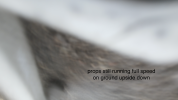Hello all! Just wanted to type about something that happened today and evaluate my next options in regards to my Mavic Air 2 drone which I bought probably two months ago. I have DJI Care Refresh. And before I start, yes, I was incredibly foolish.
Did a flight on a friend's farm, used two batteries, went incredibly smoothly as it always does. Came back to my farm and took for another flight with the third battery -- tracked the car I was riding in as we drove. Then deactivated the ActiveTrack and started a Point of Interest auto flight around the car, set too fast in retrospect. Was in normal mode and getting too carried away, relying too much on the obstacle tracking, and I see on my phone as the drone gets close to a tree branch coming in from the left side of the branch. Usually I get high enough to clear these trees near my house (roughly 60 metres high) and I thought I was but I wasn't high enough. In a sane state of mind I would have saw this coming and hit flight pause immediately, as I saw it coming a second before (screenshots of video attached). In case anyone doesn't know the Air 2 does not have side obstacle sensors and I was aware of this. Drone gets caught in tree and comes tumbling about 50 metres to the ground according to the app. I know -- totally pilot error. Not here to make any excuses or blame anything on the drone.
I race out of the car. As I'm coming to the drone on the ground, it's upside down, and the props are still running full speed. The app is giving me warnings about max power load, object detected under drone. Drone finally stops for some reason. I pick it up and notice the gimbal is physically alternating between two spots, left and right, and the app is complaining about overloaded gimbal. That detail may be important.
I get it inside and the drone is covered in dirt and seems to be filled with it too, as it was very audible when shaking the drone slightly. Probably from it essentially digging itself into the ground running the props full speed. Body of drone seems intact, no damaged arms. We cleaned it up as best we could of dirt, replaced all the propellers with a spare set from the Fly More pack, and then blasted inside it with short bursts of compressed air (being careful not to freeze any components) to try and get the dirt out. We did not open the top of the drone as someone suggested in a similar post because we did not want to void the warranty in case I decide to send it to DJI.
I turn it on outside and take it up (after first incorrectly installing the props, which I realised quickly). Drone seems to fly well. Seems to reach near the max speed in sports mode and rises as fast as always. Camera is also no longer alternating like it was directly after crash, and gimbal is working.
Three observations I had while flying post-crash:
1. The gimbal is being unpredictable when I try to rotate it upwards. Sometimes it works fine, sometimes it jams up and locks in place, sometimes it refuses to go up for a while. I took a short recording of this issue from my phone (YouTube link is here). Seems to happen more often when the drone is flying, didn't have an issue with it stationary (where I could see it).
2. I used to be able to reliably get the drone to say "max power load reached" when flying up and away in sports mode full speed. Now it is not saying this. I tried a few times. I don't know if this means the drone is now operating under reduced power or something.
3. Obstacle detection seems funky. We tried to clear out all the sensors that were affected by dirt (all of them). I could weirdly no longer get the "bypass" functionality to work, where the drone goes around me. Now, the drone simply brakes (even though it is set to bypass in-app). Also, I randomly got an obstacle beep in the app at 100 metres high, with zero obstacles around. This happened twice.
Just wondering if anyone had any thoughts. Happy to provide any more info or try to provide any flight logs. I can get this replaced for $69 AUD is my understanding because of the DJI Care. Would this be worth it considering the issues I described? Would they just fix and send it back or send a whole new drone? Or am I making a hub hub out of nothing and should just be happy it wasn't worse? Any assistance is greatly appreciated.
Did a flight on a friend's farm, used two batteries, went incredibly smoothly as it always does. Came back to my farm and took for another flight with the third battery -- tracked the car I was riding in as we drove. Then deactivated the ActiveTrack and started a Point of Interest auto flight around the car, set too fast in retrospect. Was in normal mode and getting too carried away, relying too much on the obstacle tracking, and I see on my phone as the drone gets close to a tree branch coming in from the left side of the branch. Usually I get high enough to clear these trees near my house (roughly 60 metres high) and I thought I was but I wasn't high enough. In a sane state of mind I would have saw this coming and hit flight pause immediately, as I saw it coming a second before (screenshots of video attached). In case anyone doesn't know the Air 2 does not have side obstacle sensors and I was aware of this. Drone gets caught in tree and comes tumbling about 50 metres to the ground according to the app. I know -- totally pilot error. Not here to make any excuses or blame anything on the drone.
I race out of the car. As I'm coming to the drone on the ground, it's upside down, and the props are still running full speed. The app is giving me warnings about max power load, object detected under drone. Drone finally stops for some reason. I pick it up and notice the gimbal is physically alternating between two spots, left and right, and the app is complaining about overloaded gimbal. That detail may be important.
I get it inside and the drone is covered in dirt and seems to be filled with it too, as it was very audible when shaking the drone slightly. Probably from it essentially digging itself into the ground running the props full speed. Body of drone seems intact, no damaged arms. We cleaned it up as best we could of dirt, replaced all the propellers with a spare set from the Fly More pack, and then blasted inside it with short bursts of compressed air (being careful not to freeze any components) to try and get the dirt out. We did not open the top of the drone as someone suggested in a similar post because we did not want to void the warranty in case I decide to send it to DJI.
I turn it on outside and take it up (after first incorrectly installing the props, which I realised quickly). Drone seems to fly well. Seems to reach near the max speed in sports mode and rises as fast as always. Camera is also no longer alternating like it was directly after crash, and gimbal is working.
Three observations I had while flying post-crash:
1. The gimbal is being unpredictable when I try to rotate it upwards. Sometimes it works fine, sometimes it jams up and locks in place, sometimes it refuses to go up for a while. I took a short recording of this issue from my phone (YouTube link is here). Seems to happen more often when the drone is flying, didn't have an issue with it stationary (where I could see it).
2. I used to be able to reliably get the drone to say "max power load reached" when flying up and away in sports mode full speed. Now it is not saying this. I tried a few times. I don't know if this means the drone is now operating under reduced power or something.
3. Obstacle detection seems funky. We tried to clear out all the sensors that were affected by dirt (all of them). I could weirdly no longer get the "bypass" functionality to work, where the drone goes around me. Now, the drone simply brakes (even though it is set to bypass in-app). Also, I randomly got an obstacle beep in the app at 100 metres high, with zero obstacles around. This happened twice.
Just wondering if anyone had any thoughts. Happy to provide any more info or try to provide any flight logs. I can get this replaced for $69 AUD is my understanding because of the DJI Care. Would this be worth it considering the issues I described? Would they just fix and send it back or send a whole new drone? Or am I making a hub hub out of nothing and should just be happy it wasn't worse? Any assistance is greatly appreciated.