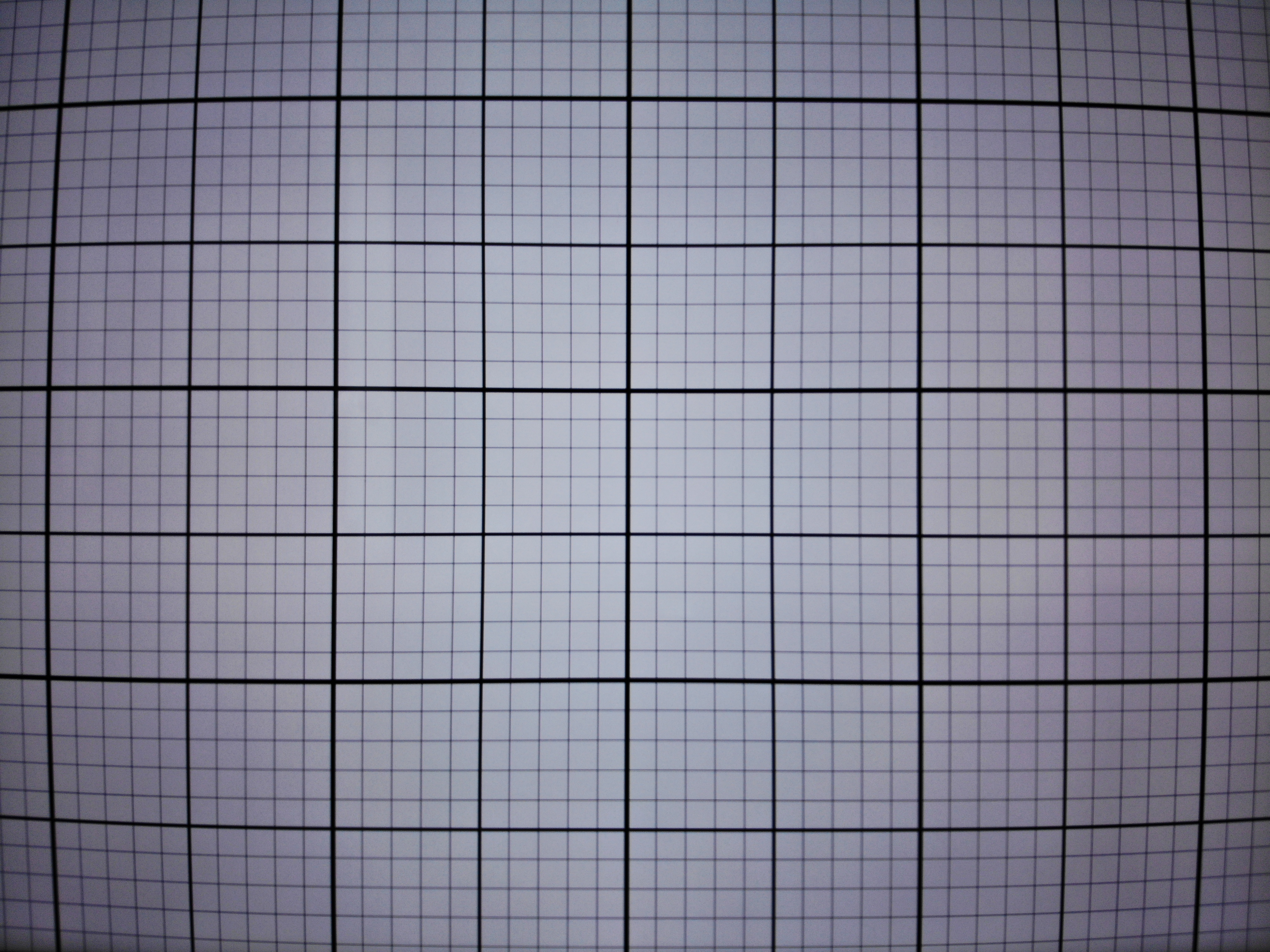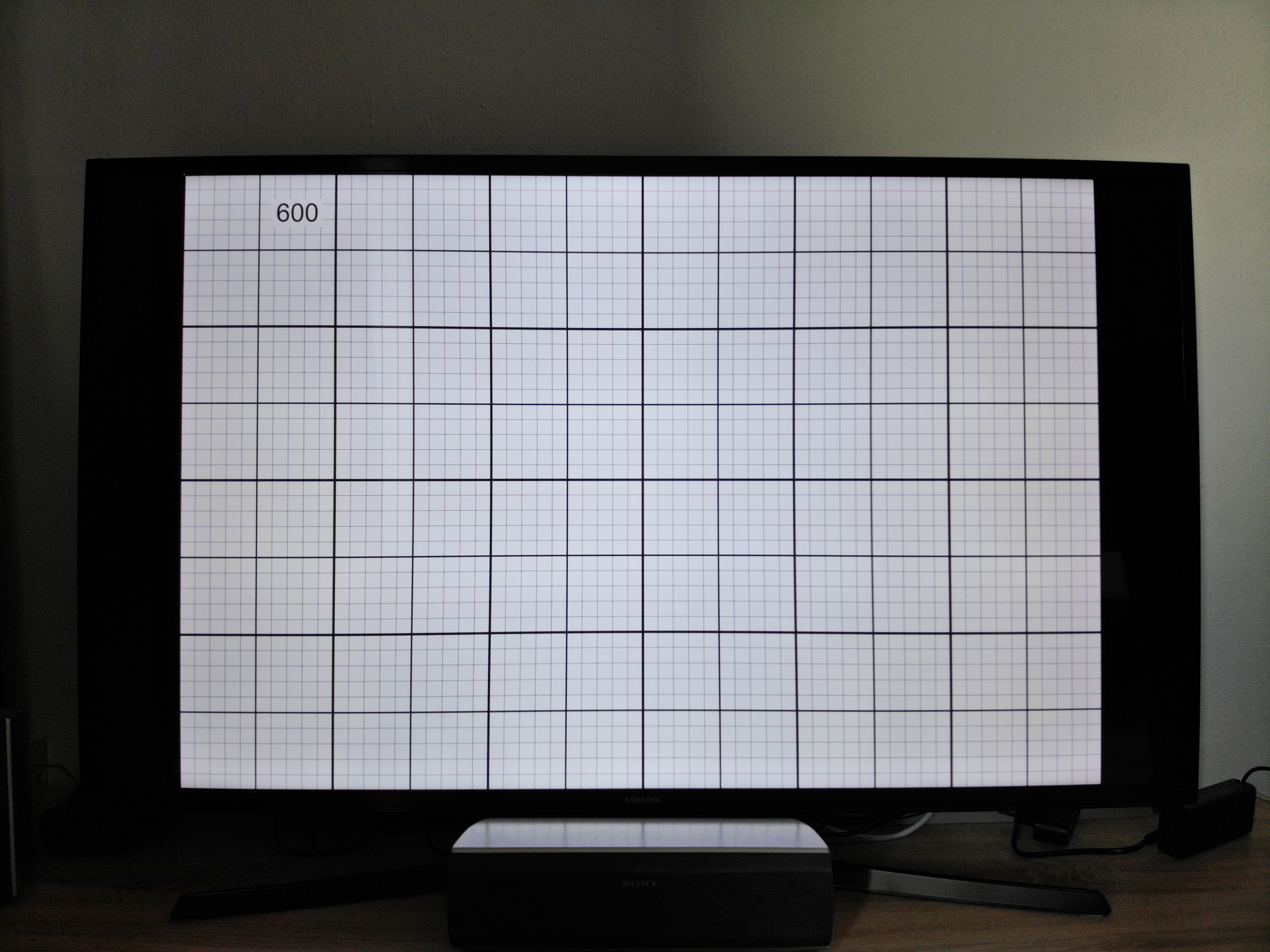Bad lens on my Mavic Air? Haven’t even flown it yet due to the terrible weather so thought i would test out the camera quickly and was massively disappointed in what I saw, both in the video and photos.
The first image is a photo (cropped into the centre area a bit) and the second is a screen shot from the video (just resized). Is I would expect some distortion towards the edge of the frame, but not the waveyness on the horizontal in the centre. Anything similar going on with your air or is my camera faulty?
The first image is a photo (cropped into the centre area a bit) and the second is a screen shot from the video (just resized). Is I would expect some distortion towards the edge of the frame, but not the waveyness on the horizontal in the centre. Anything similar going on with your air or is my camera faulty?