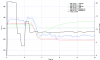Another poster just mentioned what I think is the same problem I’ve discovered today (his topic was “turns on itself” but I think based on his description he means the same yaw issue I’ve seen). Sorry for the long post but as discussed below, I’m unable to post the logs for a while so I wanted to give as much detail as possible.
Summary for those who don’t want to read my overly long post:
Mavic Air spontaneously yaws to right, fairly slowly, but consistently, during first 30 seconds of flight. And then it never happens again during flight. Video confirms this yaw (although slow, definitely noticeable) and DJIGo4 in-app log confirms there was no stick input (left stick, to the right, in Mode 2 would be expected) while this was happening. Mavic is in good shape, never crashed, 15 hrs, pilot is 107 With around 50 hours and not a crackpot (not that those are mutually exclusive; pilot may be a crackpot because they rarely self-report).
Full story:
Today, after experiencing a different anomaly early this morning that was probably just a fluke that maybe I’ll post about at some point (lost “video transmission” per notice but no control either and flight log showed it ending at 60 feet AGL; it slowly descended and I was able to run over and catch it then tilted it to shut down, in the middle of nowhere with no possible signal interference) (seems like it should have done a failsafe RTH and returned at current altitude instead) I took my MA up in the middle of a big field to see if I could replicate the issue (running the battery down to 30%, same area with no humans for several miles who could be causing interference, and same altitude and distance).
That problem didn’t happen again, but on takeoff, I noticed the aircraft yawing to the right, fairly slowly, but consistently, for about the first 30 seconds of flight (after noticed it, I let go of the control stick to see if maybe I was unintentionally pushing right on the left stick (in Mode 2). I continued seeing this behavior, and switched on video to make sure I wasn’t just experiencing vertigo or something. Video afterward confirmed it was turning on its own, so I checked the logs in DJIGo4 to see if it showed any stick inputs during this time, and from the time I let go of the sticks, there was no indicated input, even though the video confirmed it kept yawing right. It was slow, and maybe amounted to 10 degrees. It also stopped after 30 or so seconds into flight. I hovered during that flight to try to replicate the issue but never saw it again. I made a point to go back to the same place at the same altitude to see if maybe it was the wind, but never saw it again (it appears to be pretty still today, based on trees at about the height where this happened).
A few weeks ago, I noticed during two flights on the same day that it did a quick yaw of a maybe 3-5 degrees to the right about 5-10 feet agl. These were sudden jerks, not slow like today, and I chalked it up to wind or maybe just some quirk in the ESC or whatever module (like today, the logs from those flights showed no right input from the left stick). Otherwise the drone has flown fine (aside from the transmission issue today, which was about 10 flights after these prior yaw issues).
Anyway, it has me a bit worried maybe there is a motor issue. Shouldn’t the IMU/GPS/ESC systems be able to hold a heading even if there are motor issues? What has me more concerned is that the front-right motor seems a lot “looser” than the other 3: if I turn it by hand the natural resistance and “stops” as I turn it is a lot less than the other 3.
I know the answer is going to be to upload the logs, and I’ll do that when able (and will also try to do another video better correlated to the log time that I can post), but I’m in an area of extremely low internet access and will be for at least another week. So I’m curious if my hypothesis about that motor maybe being problematic is an issue anyone can comment on. I am going to do some more flights to try to replicate this tomorrow.
Possibly pertinent facts:
1) This MA is pretty new and has about 15 hours on it (replacing one with about 20-30 more that DJI replaced under warranty due to a gimbal issue earlier this year. So, not so old and never crashed, no rough landings, or any anomalies other than those mentioned above. It’s been treated extremely well.
2) During all events discussed I’ve been running MAS Stealth props with gain settings at MAS’s recommendations (I wanted to test with stock props but realized I left them at home; will do that when able). I’ve been Using these since March or April and the V2 version since May or June, whenever they came out, with no issues (other than the “motor current” issues with the original version, which I used for about 2 months). Used stock props maybe 1 month but never again.
3) DJIGo4 on iPhone 11 Pro on iOS 13.3.1
4) I do have one of those magnetic Micro USB-AB plugs in the controller for charging, but use the bottom data port for the phone, and initially thought that was the possible problem (though I’ve used that for 11 months and this problem only cropped up in the past 3 weeks, and only really acutely today). But agin, if magnetic interference was causing the issue, I’d have expected to see stick inputs in logs, and I don’t (unless the logs show more minute inputs than does the DJIGo log reviewer, which is possible; as noted, they yaw is pretty slow).
5) At the beginning of the flight where this occurred, north was confirmed through my phone’s compass and the aircraft was precisely aligned and confirmed in DJIGo (and it correlated to what I knew was north but I wanted to make sure it was precise since I wanted a perfect flight to try to replicate the prior issue). Compass was calibrated per app’s demand earlier in the day in the same spot. Otherwise I’ve done no calibrations as I’ve been trying to troubleshoot before doing that.
6) Aircraft is under DJI Care+ warranty so I’m hoping not to have to return it but the feeling I have is the right front motor may be on its way out.
Thanks!
PS: and yes, again, I’ll upload logs as soon as I can because I know this will allow more precise opinions.
Summary for those who don’t want to read my overly long post:
Mavic Air spontaneously yaws to right, fairly slowly, but consistently, during first 30 seconds of flight. And then it never happens again during flight. Video confirms this yaw (although slow, definitely noticeable) and DJIGo4 in-app log confirms there was no stick input (left stick, to the right, in Mode 2 would be expected) while this was happening. Mavic is in good shape, never crashed, 15 hrs, pilot is 107 With around 50 hours and not a crackpot (not that those are mutually exclusive; pilot may be a crackpot because they rarely self-report).
Full story:
Today, after experiencing a different anomaly early this morning that was probably just a fluke that maybe I’ll post about at some point (lost “video transmission” per notice but no control either and flight log showed it ending at 60 feet AGL; it slowly descended and I was able to run over and catch it then tilted it to shut down, in the middle of nowhere with no possible signal interference) (seems like it should have done a failsafe RTH and returned at current altitude instead) I took my MA up in the middle of a big field to see if I could replicate the issue (running the battery down to 30%, same area with no humans for several miles who could be causing interference, and same altitude and distance).
That problem didn’t happen again, but on takeoff, I noticed the aircraft yawing to the right, fairly slowly, but consistently, for about the first 30 seconds of flight (after noticed it, I let go of the control stick to see if maybe I was unintentionally pushing right on the left stick (in Mode 2). I continued seeing this behavior, and switched on video to make sure I wasn’t just experiencing vertigo or something. Video afterward confirmed it was turning on its own, so I checked the logs in DJIGo4 to see if it showed any stick inputs during this time, and from the time I let go of the sticks, there was no indicated input, even though the video confirmed it kept yawing right. It was slow, and maybe amounted to 10 degrees. It also stopped after 30 or so seconds into flight. I hovered during that flight to try to replicate the issue but never saw it again. I made a point to go back to the same place at the same altitude to see if maybe it was the wind, but never saw it again (it appears to be pretty still today, based on trees at about the height where this happened).
A few weeks ago, I noticed during two flights on the same day that it did a quick yaw of a maybe 3-5 degrees to the right about 5-10 feet agl. These were sudden jerks, not slow like today, and I chalked it up to wind or maybe just some quirk in the ESC or whatever module (like today, the logs from those flights showed no right input from the left stick). Otherwise the drone has flown fine (aside from the transmission issue today, which was about 10 flights after these prior yaw issues).
Anyway, it has me a bit worried maybe there is a motor issue. Shouldn’t the IMU/GPS/ESC systems be able to hold a heading even if there are motor issues? What has me more concerned is that the front-right motor seems a lot “looser” than the other 3: if I turn it by hand the natural resistance and “stops” as I turn it is a lot less than the other 3.
I know the answer is going to be to upload the logs, and I’ll do that when able (and will also try to do another video better correlated to the log time that I can post), but I’m in an area of extremely low internet access and will be for at least another week. So I’m curious if my hypothesis about that motor maybe being problematic is an issue anyone can comment on. I am going to do some more flights to try to replicate this tomorrow.
Possibly pertinent facts:
1) This MA is pretty new and has about 15 hours on it (replacing one with about 20-30 more that DJI replaced under warranty due to a gimbal issue earlier this year. So, not so old and never crashed, no rough landings, or any anomalies other than those mentioned above. It’s been treated extremely well.
2) During all events discussed I’ve been running MAS Stealth props with gain settings at MAS’s recommendations (I wanted to test with stock props but realized I left them at home; will do that when able). I’ve been Using these since March or April and the V2 version since May or June, whenever they came out, with no issues (other than the “motor current” issues with the original version, which I used for about 2 months). Used stock props maybe 1 month but never again.
3) DJIGo4 on iPhone 11 Pro on iOS 13.3.1
4) I do have one of those magnetic Micro USB-AB plugs in the controller for charging, but use the bottom data port for the phone, and initially thought that was the possible problem (though I’ve used that for 11 months and this problem only cropped up in the past 3 weeks, and only really acutely today). But agin, if magnetic interference was causing the issue, I’d have expected to see stick inputs in logs, and I don’t (unless the logs show more minute inputs than does the DJIGo log reviewer, which is possible; as noted, they yaw is pretty slow).
5) At the beginning of the flight where this occurred, north was confirmed through my phone’s compass and the aircraft was precisely aligned and confirmed in DJIGo (and it correlated to what I knew was north but I wanted to make sure it was precise since I wanted a perfect flight to try to replicate the prior issue). Compass was calibrated per app’s demand earlier in the day in the same spot. Otherwise I’ve done no calibrations as I’ve been trying to troubleshoot before doing that.
6) Aircraft is under DJI Care+ warranty so I’m hoping not to have to return it but the feeling I have is the right front motor may be on its way out.
Thanks!
PS: and yes, again, I’ll upload logs as soon as I can because I know this will allow more precise opinions.
Last edited: