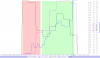Hi, hope someone can lend some assistance. My Mavic crashed a couple months ago and I wasn't sure what to do until a friend mentioned this site and that people can look at logs and perhaps figure out what happened. I uploaded a log and the link is below. I bought it about 1.5 years ago along with DJI Care Refresh. My warranty coverage is gone and I did not renew DJI Care after the 1st year (dumb dumb dumb).
Basically, I was on my boat on a lake and decided to fly my drone. It's not the first time I've done it and have flown it over my local lake and the ocean multiple times. I had to calibrate it first and after that, I set it down on the rear swim platform on my boat. Took off and backed up a couple feet from my boat and got it about 5 feet above the water. Then, it made some high pitched beeping noises, flipped upside down and crashed into the water. From takeoff to crash it was only a couple seconds. No warning or anything, just the beeping noise and it went upside and into the water. It happened 4-5 feet from the back of my boat. The water is brown and you can't really see much.
There's not much more to explain.... it all happened so fast. I did contacted DJI and they said sorry/. They did offer to review the logs if I paid them to help make their products better. Why would I pay them to review logs with my drone at the bottom of a lake...???
Here's the file. I hope someone is willing and able to take a look and see if you find anything? Thanks!!!
Basically, I was on my boat on a lake and decided to fly my drone. It's not the first time I've done it and have flown it over my local lake and the ocean multiple times. I had to calibrate it first and after that, I set it down on the rear swim platform on my boat. Took off and backed up a couple feet from my boat and got it about 5 feet above the water. Then, it made some high pitched beeping noises, flipped upside down and crashed into the water. From takeoff to crash it was only a couple seconds. No warning or anything, just the beeping noise and it went upside and into the water. It happened 4-5 feet from the back of my boat. The water is brown and you can't really see much.
There's not much more to explain.... it all happened so fast. I did contacted DJI and they said sorry/. They did offer to review the logs if I paid them to help make their products better. Why would I pay them to review logs with my drone at the bottom of a lake...???
Here's the file. I hope someone is willing and able to take a look and see if you find anything? Thanks!!!