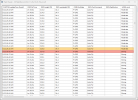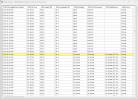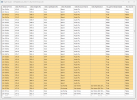Hi Guys,
I flew my mini 2 and had some issues ending up with the drone landing in the river :-(
I made a video and then hit RTH and then things went pear shaped - is it possible to see in the logs when a RTH was issued? is it possible to see wind speed from logs?
Logs here : DJI Flight Log Viewer - PhantomHelp.com
Drone never made it back re RTH or when battery was depleting - should it have come back once the battery was almost drained? At one point it wasn't too far away from me but then went further out.
Any insight to the logs? Complete newbie here so thanks for any help.
Cheers,
Dave.
I flew my mini 2 and had some issues ending up with the drone landing in the river :-(
I made a video and then hit RTH and then things went pear shaped - is it possible to see in the logs when a RTH was issued? is it possible to see wind speed from logs?
Logs here : DJI Flight Log Viewer - PhantomHelp.com
Drone never made it back re RTH or when battery was depleting - should it have come back once the battery was almost drained? At one point it wasn't too far away from me but then went further out.
Any insight to the logs? Complete newbie here so thanks for any help.
Cheers,
Dave.