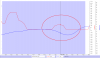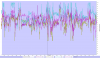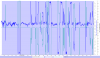This is a follow-up of this topic.
 mavicpilots.com
But this is other incident, hence why the new topic.
mavicpilots.com
But this is other incident, hence why the new topic.
Time of incident:
7m4.7s - 7m6.4s
Can you guys see anything wrong with my MM in the logs? It has been doing this the day I got it, I would say each 2 or 3 flights.
In this flight the wind was moderate, I could feel the drone not happy flying straight into the wind, it was about 20 kph gusts according to UAV Forecast.
The only thing I can say that both flights had in common is the compass calibration prompt:
"3- Before take off it prompted me to calibrate compass, The first calibration was unsucessful, for the second I walked away from the spot I was a few feet just to make sure it wasn't some type of metal underneath the grass, and it calibrated sucessfully "
I also noticed in this specific flight that the mini was not easily maintaing altitude, it was going down considerabily each time I let off the throttle. I know MM do not have much altitute stability but in this specific incident appeared to be less stable.
Logs:
 www.phantomhelp.com
www.phantomhelp.com
Mavic mini loosing control mid-air?
Hey guys, First of all, there was no loss here, but I really wanted to figure it out what happened. 1- Contacted "ATC" of the airport that is less than 500m from my take off, they just told me to stay parallel to the runway, but theres almost no movement as this is a very small private...
Time of incident:
7m4.7s - 7m6.4s
Can you guys see anything wrong with my MM in the logs? It has been doing this the day I got it, I would say each 2 or 3 flights.
In this flight the wind was moderate, I could feel the drone not happy flying straight into the wind, it was about 20 kph gusts according to UAV Forecast.
The only thing I can say that both flights had in common is the compass calibration prompt:
"3- Before take off it prompted me to calibrate compass, The first calibration was unsucessful, for the second I walked away from the spot I was a few feet just to make sure it wasn't some type of metal underneath the grass, and it calibrated sucessfully "
I also noticed in this specific flight that the mini was not easily maintaing altitude, it was going down considerabily each time I let off the throttle. I know MM do not have much altitute stability but in this specific incident appeared to be less stable.
Logs:
DJI Flight Log Viewer | Phantom Help
Upload and view flight logs from your DJI drones
Attachments
Last edited: